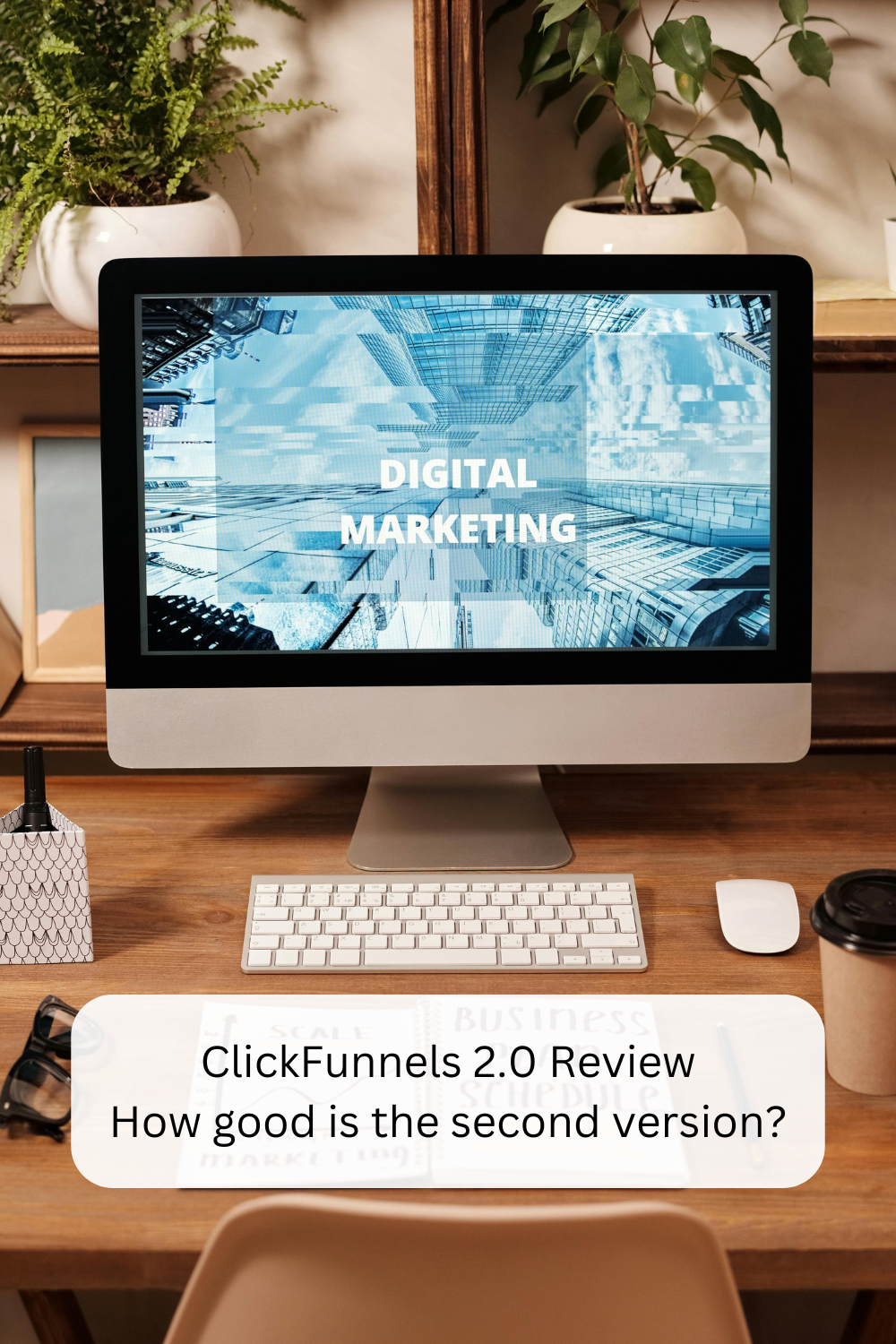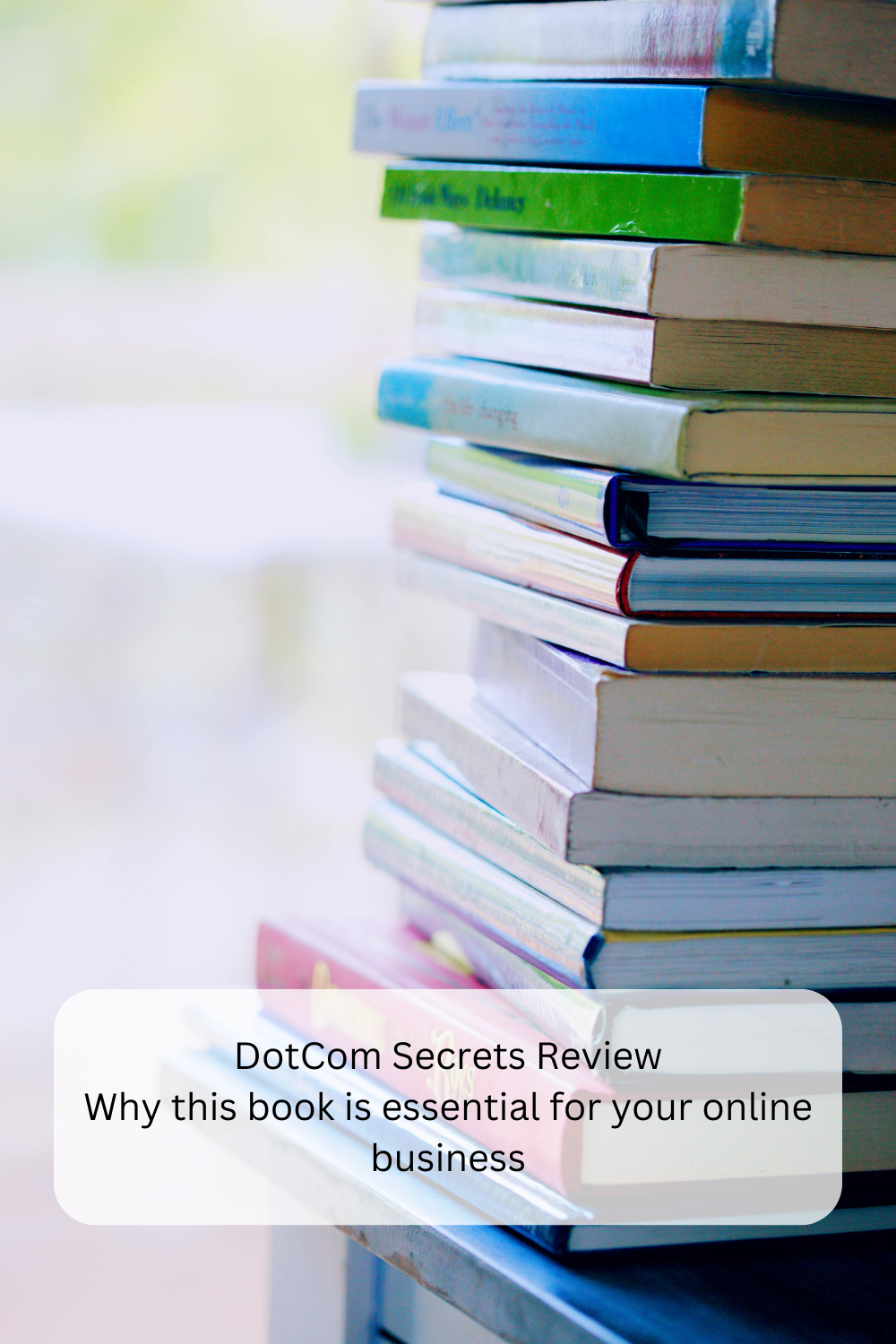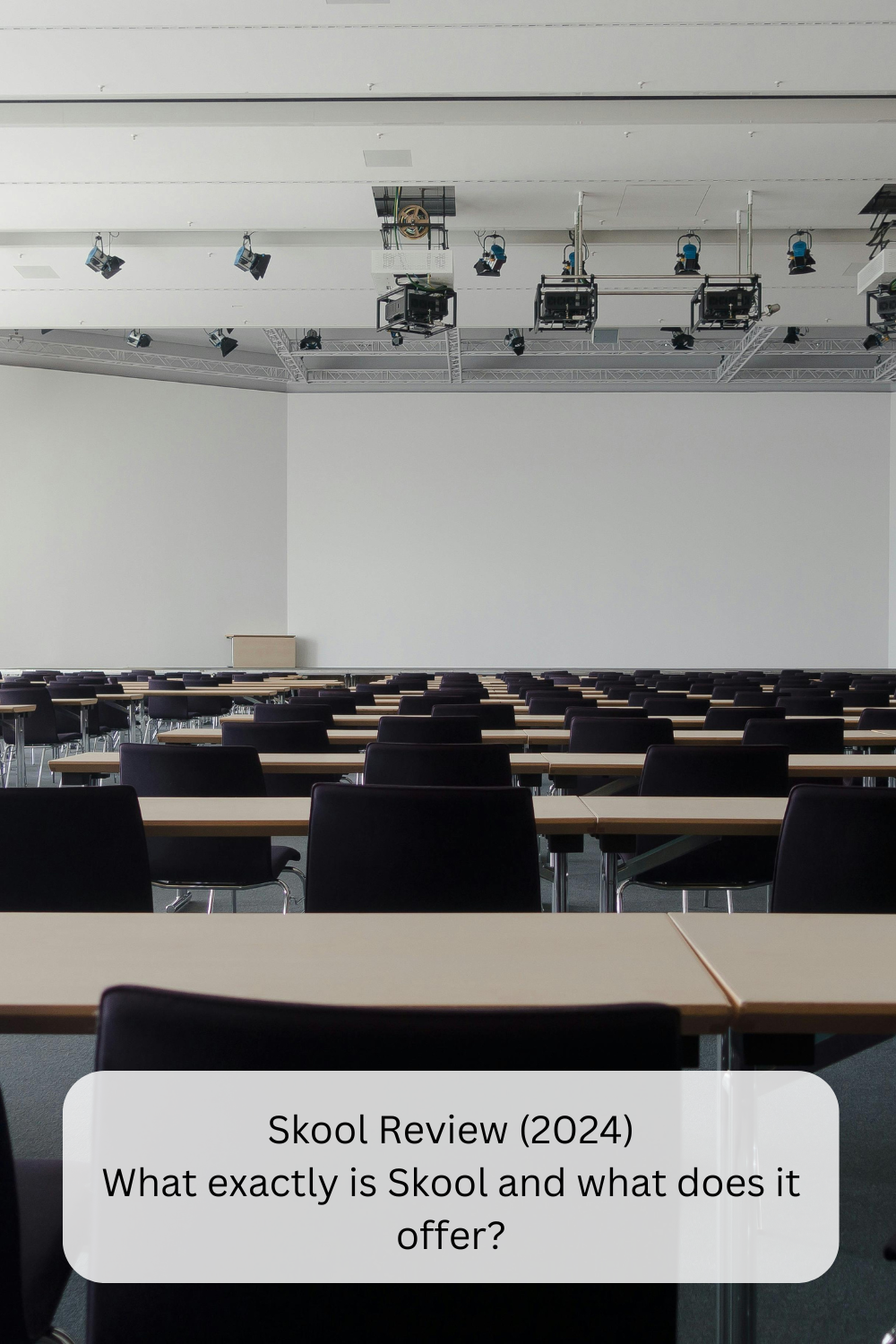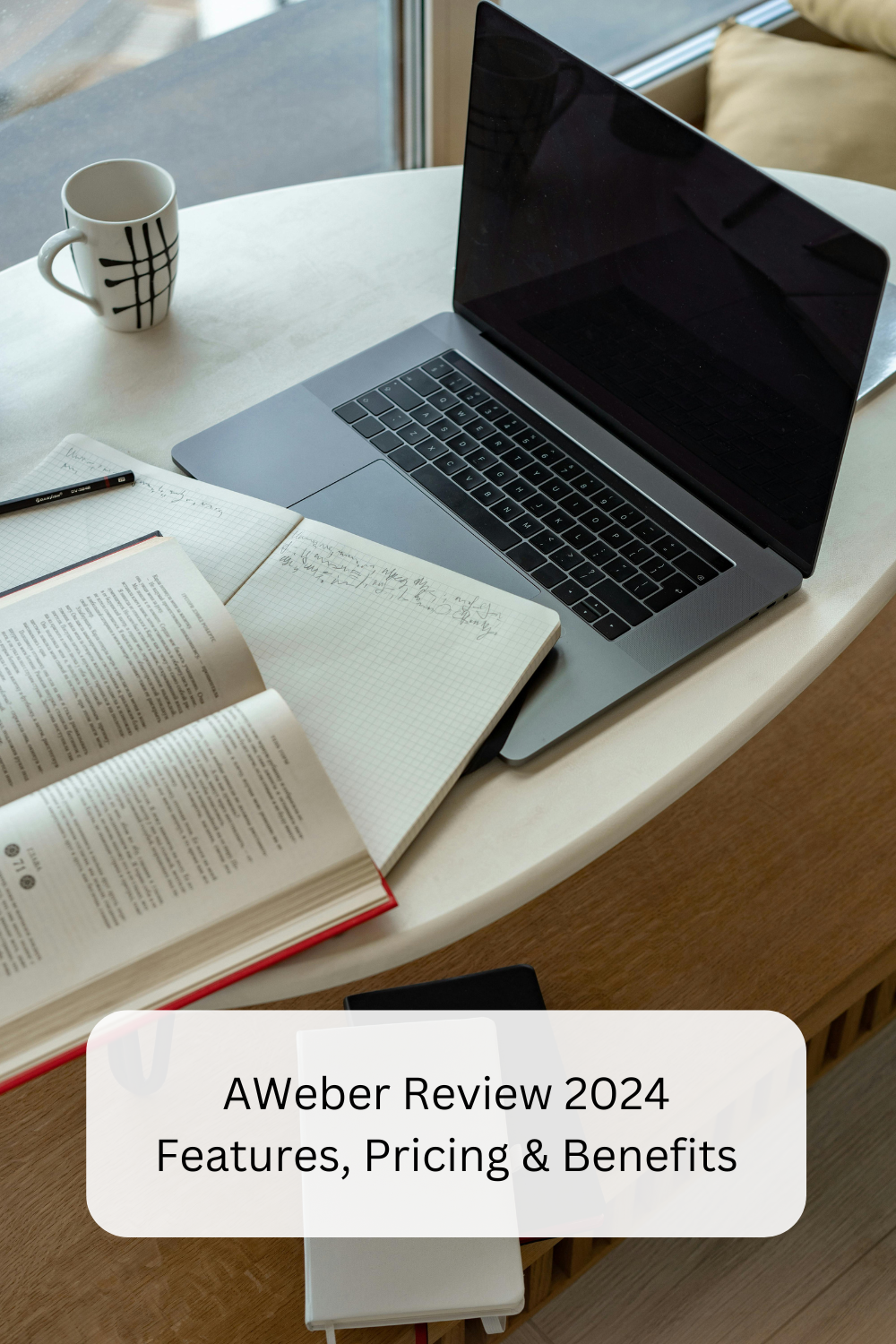With the tool ClickFunnels, Russell Brunson and Todd Dickerson turned the entire online marketing world upside down and made the concept of funnels available to the general public.
The easy-to-use interface enabled anyone to create high-converting funnels, and ClickFunnels became a huge success.
With great success, the two ClickFunnels founders also received the first offers to sell ClickFunnels. In 2020, they were faced with a big decision—should they sell ClickFunnels at a large profit or take Them to the next level?
They decided against the offer and started working on ClickFunnels 2.0. This is an update and complete redevelopment based on the latest technologies to create the most advanced tool.
But how does ClickFunnels 2.0 fare in the test? Let’s take a closer look. Click here to try ClickFunnels 2.0 for free for 14 days.
The most important information in brief
- ClickFunnels 2.0 offers an improved funnel builder with new features such as CRM funnels, eCommerce site builders, and blog builders.
- Ranges from $97 to $297 per month, offering various features to suit your business needs.
- New A/B testing features enable more effective split testing of pages to optimize performance.
- Email marketing automation has been significantly improved, making it easier to manage campaigns.
- The user interface is more intuitive and user-friendly, improving navigation and the overall experience.
ClickFunnels 2.0 Review: Features, Pricing, and Usability
Introducing ClickFunnels 2.0
ClickFunnels 2.0 is the latest version of the popular sales funnel creation software. Designed to help businesses create effective sales funnels, this version offers many new features and improvements that make it an essential tool for digital marketers.
ClickFunnels 2.0 is designed to be an all-in-one platform that eliminates the need for multiple tools. Whether you sell digital products, physical goods, or services, this platform promises to streamline your sales process.
What makes ClickFunnels 2.0 so special?
ClickFunnels 2.0 is an upgrade and a complete rebuild from the ground up. This means that years of user feedback and technological advances have been incorporated into the new version to provide an even more robust and user-friendly experience.
Standout features include a revamped funnel builder, advanced A/B testing, and improved email marketing automation. These features are designed to make your marketing efforts more efficient and effective.
New and improved features
Speed and PageLoad
One of ClickFunnels’ biggest criticisms is the slow loading time of web pages. This has been significantly improved with ClickFunnels 2.0. Thanks to intelligent solutions, ClickFunnels 2.0 loading times are extremely fast.
This, in turn, leads to a higher conversion rate, as slow web pages often cause visitors to leave the funnel.
Improved funnel builder
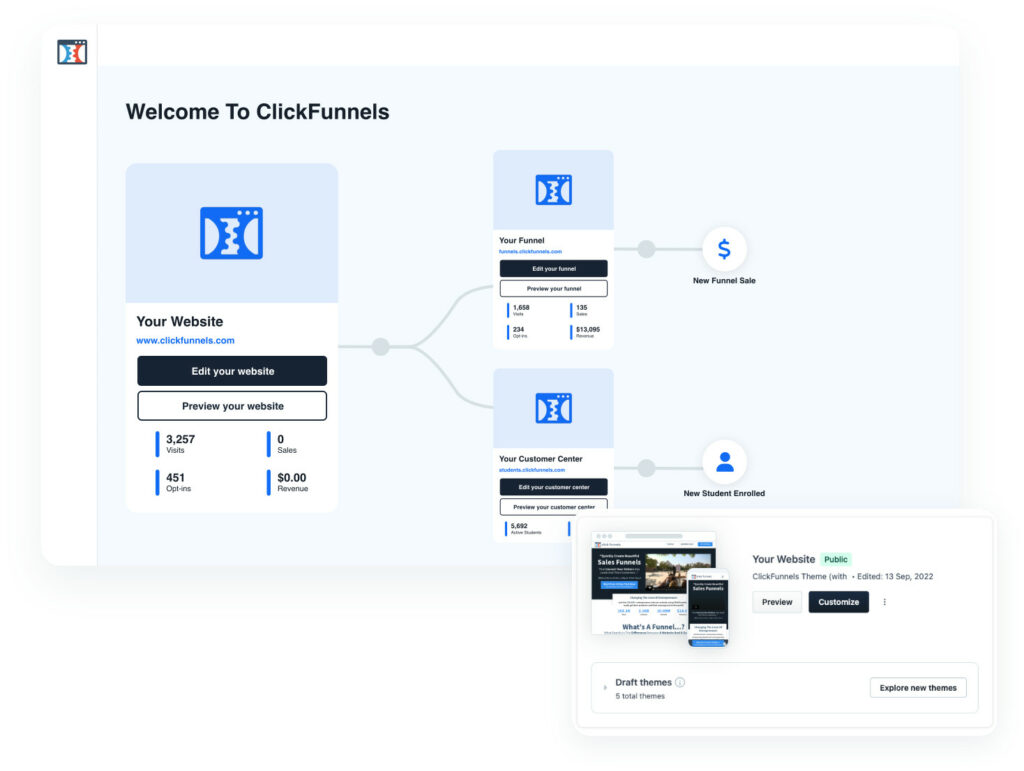
The new funnel builder in ClickFunnels 2.0 is even more intuitive and powerful. With its drag-and-drop interface, you can easily create complex sales funnels.
One of the most important improvements is the ability to split-test your pages. This feature lets you compare different page versions to see which one performs better so you can optimize your funnels for maximum conversions.
Click here to try ClickFunnels 2.0 for free for 14 days.
Advanced A/B testing
A/B testing is essential for any digital marketer looking to optimize their sales funnels. ClickFunnels 2.0 goes one step further with its advanced A/B testing features.
Not only can you now split pages, but you can also test entire funnels, email sequences, and even different traffic sources. This comprehensive approach ensures you get the most out of your marketing efforts.
Email marketing automation
Email marketing is a cornerstone of any digital marketing strategy, and ClickFunnels 2.0 has made great strides in this area. The new email marketing automation features make it easier to manage your campaigns, segment your audience, and track performance.
The improved automation tools enable you to set up complex email sequences triggered based on user actions. This helps to ensure that your messages are timely and relevant, which increases the likelihood of conversions.
Pricing options
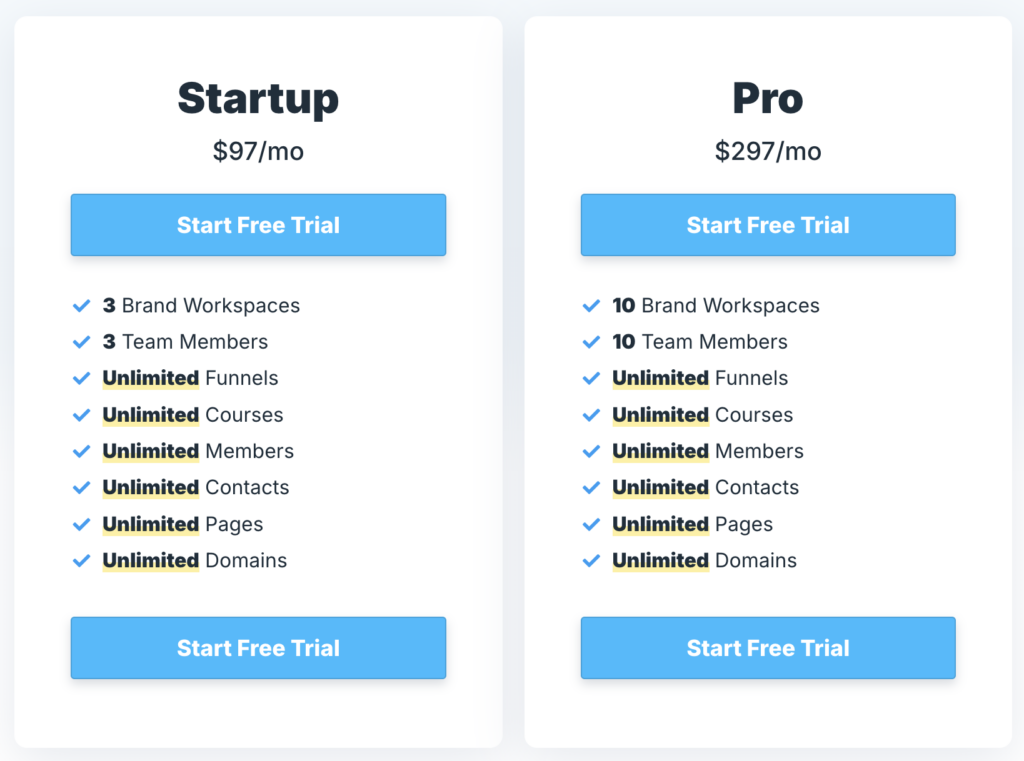
Startup Plan
The Startup plan is designed for small businesses and startups. It costs $97 monthly and includes essential features such as the funnel builder, A/B testing, and basic email marketing automation.
This plan is ideal for anyone starting out who needs a reliable tool to build and optimize their sales funnels.
Pro Plan
- Cost: $297 per month
- Includes all the features of the Basic Plan
- Additional features such as advanced A/B testing, CRM funnels, and more email marketing tools
Comparison of price categories
When choosing a plan, it is important to consider your business needs and budget. Here is a brief comparison of the three price levels:
- Basic Plan: $97 per month, essential features for small businesses
- Pro Plan: $297 per month, advanced features for growing businesses
Ease of Use
One of the most significant improvements in ClickFunnels 2.0 is its ease of use. The platform has been redesigned to be more intuitive and user-friendly, making it easier for beginners and professionals to navigate.
The new dashboard and menus are designed to be clearer so you can quickly find the necessary tools and features. This streamlined interface helps you focus on building and optimizing your sales funnels without getting bogged down in a complicated layout.
Click here to try ClickFunnels 2.0 for free for 14 days.
Easy to use for beginners
ClickFunnels 2.0 is designed to be accessible to users of all experience levels. If you’re new to digital marketing, you’ll appreciate the straightforward drag-and-drop interface and step-by-step guides to help you get started.
The platform offers many educational resources, including tutorials, webinars, and community support. These resources ensure that even if you are just starting, you have everything you need to succeed.
Efficiency for professionals
For experienced marketers, ClickFunnels 2.0 offers advanced tools and features that optimize your workflow and increase efficiency. The platform’s automation features allow you to set up complex marketing campaigns with minimal effort.
Professionals will also benefit from the improved analytics and reporting tools that provide detailed insights into your campaign performance. This data will help you make informed decisions and optimize your marketing strategies for better results.
User interface improvements
The ClickFunnels 2.0 user interface has been significantly improved. The new design is cleaner and more modern, making it easier to navigate and use.
Key improvements include a clearer dashboard, simplified menus, and a more intuitive layout. These changes help you quickly find the tools and features you need so you can focus on creating and optimizing your sales funnels.
Navigation and menu improvements
Navigating ClickFunnels 2.0 is even clearer thanks to the redesigned menus and improved organization. The new layout ensures you can access the tools and features with just a few clicks.
In addition, the platform’s search function has been improved to make it easier for you to find specific tools, features, or resources. These improvements save you time and help you work more efficiently.
Benefits for online marketers
ClickFunnels 2.0 offers a range of benefits for online marketers. It helps you optimize your sales funnels, improve your marketing efforts, and generate more sales.
Click here to try ClickFunnels 2.0 for free for 14 days.
Optimizing sales funnels
One of the most significant benefits of ClickFunnels 2.0 is optimizing your sales funnels. With the platform’s advanced A/B testing capabilities, you can test different versions of your pages and funnels to see which ones perform best.
This data-driven approach ensures you can make informed decisions and continuously improve your funnels for maximum conversions. With ClickFunnels 2.0, you can create high-converting sales funnels that help your business generate more revenue and profit.
Effective digital marketing tools
ClickFunnels 2.0 has a suite of digital marketing tools to help you manage your campaigns more effectively. These tools include email marketing automation, CRM funnels, and advanced analytics.
“ClickFunnels 2.0 makes it easier than ever to manage my marketing campaigns. The new automation features save me hours of work every week.” – Sarah, Digital Marketer.
These features allow you to create targeted marketing campaigns, track their performance, and make data-driven decisions to optimize your efforts. ClickFunnels 2.0 gives you everything you need to succeed in digital marketing, all in a single platform.
Revenue generation features
ClickFunnels 2.0 is designed to help you make more money from your sales funnels. The platform’s new features, such as CRM funnels and an eCommerce site builder, enable you to develop more effective sales strategies.
Incorporating these tools into your marketing campaigns will help you reach more customers, increase conversion rates, and drive more sales. ClickFunnels 2.0 is a powerful tool for any business looking to boost its revenue.
Verdict
ClickFunnels 2.0 is a significant upgrade from its predecessor, offering new features and enhancements that make it a valuable tool for digital marketers. Whether you are a beginner or a seasoned pro, ClickFunnels 2.0 gives you everything you need to create and optimize high-converting sales funnels.
Final Thoughts
Overall, ClickFunnels 2.0 is an excellent investment for any business looking to improve its marketing efforts and drive more sales. With its user-friendly interface, advanced features, and comprehensive tools, it is a must-have for digital marketers.
Frequently Asked Questions (FAQ)
What is ClickFunnels 2.0?
ClickFunnels 2.0 is the latest version of the popular sales funnel-building software. It offers new features and enhancements that help businesses create and optimize high-converting sales funnels.
What is the difference between ClickFunnels 2.0 and the original version?
ClickFunnels 2.0 completely redesigns the original platform, incorporating years of user feedback and technological advances. It offers new features such as CRM funnels, an eCommerce site builder, and advanced A/B testing, making it a more powerful and user-friendly tool for digital marketers.
The new version also includes significant improvements to the user interface and navigation, making it easier for both beginners and professionals to use.
Click here to try ClickFunnels 2.0 for free for 14 days. Have you tried ClickFunnels 2.0 yet? What do you think of the big update? Let me know in the comments.