Email marketing should always be a cornerstone of your online business. With email marketing, you can reach website visitors repeatedly, build a better relationship with them, and generate more sales.
Above all, it makes you less dependent on external traffic sources like SEO, Facebook, or Instagram. However, you should use the right platform to avoid email marketing becoming a nightmare.
Click here to try AWeber for free.
I use and highly recommend AWeber, a US-based email marketing tool. But let’s examine its offerings.
The most important information in brief
- AWeber offers a free and pro plan starting at $19.99 per month.
- Key features include a drag-and-drop email builder, landing pages, automation, and detailed analytics.
- AWeber is user-friendly, making it ideal for beginners and small businesses.
- Some features like A/B testing and landing pages are only available in paid packages.
- Comprehensive customer support is available 24/7 to help with any issues.
Features, Pricing, and Benefits
Introducing Aweber
In the fast-paced world of digital marketing, a reliable email marketing tool is essential. AWeber is a robust solution for small businesses and entrepreneurs. Its easy-to-use interface and comprehensive features make it easy to create effective email campaigns.
AWeber has been around for quite some time, and its longevity speaks to its reliability and constant updates. The platform offers a range of features to suit businesses’ various needs, from automation to detailed analytics. Whether you’re a beginner or an experienced marketer, AWeber has something of value for everyone.
Click here to try AWeber for free.
Overview of Aweber Features
AWeber’s features are designed to help you manage your email marketing campaigns efficiently. Here are some key features that make AWeber the top choice for many businesses.
Drag-and-drop email builder
One of AWeber’s standout features is its drag-and-drop email builder. This tool allows you to create professional-looking emails without any coding knowledge. You can simply drag text, images, and buttons into your email template.
The email builder also offers a variety of templates, making it easy to get started. You can customize these templates to match the look and feel of your brand. This feature is especially useful for small businesses without a design team.
Landing pages and templates
AWeber also offers a landing page builder, a valuable addition to its feature set. The builder comes with over 160 templates for various industries, and you can create landing pages to attract leads, promote products, or share information.
Overall, AWeber offers a more comprehensive landing page solution than most email marketing platforms.
While some designs may seem outdated, you can still find templates that suit your style. The landing page builder is intuitive and easy to use, making it accessible to beginners.
Automation and autoresponders
Automation is an important part of any email marketing strategy. AWeber excels in this area with its autoresponder feature. You can set up automated email sequences to nurture leads, onboard new subscribers, or re-engage inactive contacts.
For instance, you can create a welcome series that automatically emails new subscribers. This helps you build a relationship with your audience without manually sending each email.
List management and segmentation
Effective email marketing requires good list management. AWeber provides tools to help you efficiently manage your subscriber lists. You can segment your lists according to various criteria, such as behavior, demographics, and engagement levels.
This segmentation allows you to send targeted emails to specific groups of subscribers. For example, you can send a special offer to subscribers interested in a particular product category.
Integrations with third-party apps
AWeber integrates with a wide range of third-party applications, making it easy to connect with other tools. Whether it’s your e-commerce platform, CRM, or social media accounts, AWeber has you covered.
These integrations help you optimize your workflow and ensure your email marketing efforts align with your business strategy. For instance, you can sync your e-commerce data with AWeber to send personalized product recommendations to your subscribers.
Sales tracking and analytics
Understanding the performance of your email campaigns is essential to making data-driven decisions. AWeber provides detailed analytics that gives insights into key metrics such as open rates, click-through rates, and conversions.
With these analytics, you can determine what’s working and what’s not and optimize your campaigns to drive better results. You can also track the sales generated by your email campaigns, giving you a clear picture of your ROI.
Benefits of Using Aweber
For me, AWeber is a great, user-friendly, simple email marketing tool. Let’s examine its benefits.
User-friendly interface and informative resources
AWeber’s user-friendly interface makes it easy to navigate and use the features. The platform also offers a range of learning resources, including tutorials, webinars, and guides. These resources help users learn how to use AWeber effectively and maximize their email marketing efforts.
For instance, you can watch a webinar on setting up automated email sequences or read a guide on best practices for email design. These resources are designed to give users the knowledge they need to succeed.
I see this as one of the biggest advantages of AWeber. The intuitive design makes it easy to create professional emails and automations quickly, with little training.
Comprehensive customer support
AWeber offers 24/7 customer support to assist with any issues you may have. This includes live chat, phone support, and email support. The customer service team is knowledgeable and responsive, helping users resolve issues quickly.
For example, if you have a problem with your email campaign, you can contact the support team anytime and ask for help. This support is especially valuable for beginners needing additional help getting started.
I have contacted support several times already and each time I received a suitable response in a short time.
Above all, I appreciate 24/7 support because problems can occur anytime. If you want to write an email on Friday night and have a problem, you can get help here immediately. With tools with limited support hours, you won’t get a response until Monday at the earliest.
Improved integration capabilities
AWeber integrates with a wide range of third-party applications, making connecting with other tools you use easy. These include popular platforms like WordPress, Shopify, and Salesforce. These integrations help you streamline your workflow and ensure your email marketing efforts align with your business strategy.
For instance, you can sync your e-commerce data with AWeber to send personalized product recommendations to your subscribers. This level of integration increases the effectiveness of your email campaigns and improves your overall marketing strategy.
Thanks to Aweber’s popularity, I have never had a tool that did not integrate with Aweber, whether it’s LeadPages, ClickFunnels, ThriveTheme, or anything else.
Common user issues
While AWeber offers a range of features, it also has drawbacks. Some users have reported issues that may affect their experience with the platform. Let’s examine some common issues and how AWeber resolves them.
High prices for small businesses
One of the most common complaints about AWeber is its pricing. The costs can quickly add up for small businesses with large subscriber lists. AWeber’s Pro plan starts at $19.99 monthly, but the price increases as your subscriber count grows.
Limitations of the Free Plan
The free plan is a great way to start with AWeber but has some limitations. Features like A/B testing and landing pages are only available on the paid plans, which may disadvantage users who want to exploit AWeber’s capabilities fully.
Despite these limitations, the free plan still offers great value, especially for beginners. It’s a good way to test the platform and see if it’s right for your business before you commit to a paid plan.
Lack of advanced features
Some users have noted that AWeber lacks advanced features compared to other email marketing platforms. While AWeber offers an automation feature, it’s not as sophisticated as some competitors.
This may be a disadvantage for experienced marketers who need advanced features. However, AWeber constantly updates its platform and adds new features, which could improve over time.
Pricing and Plans
AWeber offers a range of pricing plans to suit businesses’ different needs and budgets. Understanding these plans will help you choose the right one for your business.
Details of the free plan
AWeber’s free plan is a great starting point for new users. It includes many core features that make AWeber a powerful email marketing tool.
- Up to 500 subscribers
- 3,000 email sends per month
- Access to email templates
- Basic automation features
- Landing page builder
Even though the free plan has some limitations, it offers many benefits for beginners. It’s a good way to test the platform and see if it’s right for your business before committing to a paid plan.
Lite Plan for $19.99 per month
The Lite plan is AWeber’s entry-level plan. It starts at $19.99 per month and includes additional features not available on the free plan.
With the Lite plan, you can access advanced automation, A/B testing, and more in-depth analytics. This plan is ideal for small businesses that need more advanced features but want to keep costs manageable.
Compared to competitors
When deciding on an email marketing platform, it’s important to compare AWeber to its competitors. The main competitors include Mailchimp, GetResponse, and Sendinblue.
| Feature | Aweber | MailChimp | GetResponse |
| Free plan | Yes | Yes | Yes |
| Price | $19.99/month | $9.99/month | $15/month |
| Automations | Advanced | Standard | Advanced |
| Support | 24/7 | Limited | 24/7 |
Pricing and Plans
AWeber offers a range of pricing plans to suit businesses’ different needs and budgets. Understanding these plans will help you choose the right one for your business.
Free plan details
The free AWeber plan is a great starting point for new users. It includes many core features that make AWeber a powerful email marketing tool.
- Up to 500 subscribers
- 3,000 email sends per month
- Access to email templates
- Basic automation features
- Landing page builder
Even though the free plan has some limitations, it offers many benefits for beginners. It’s a good way to test the platform and see if it’s right for your business before committing to a paid plan.
Lite plan for $19.99 per month
The Lite plan is AWeber’s entry-level plan. It starts at $19.99 per month and includes additional features not available on the free plan.
With the Lite plan, you can access advanced automation, A/B testing, and more in-depth analytics. This plan is ideal for small businesses that need more advanced features but want to keep costs manageable.
Conclusion
Summarizing the key findings
AWeber offers a range of features that make it a top choice for email marketing. Its easy-to-use interface, versatile features, and reliable delivery rates make AWeber ideal for beginners and small businesses.
AWeber can be expensive for businesses with large subscriber lists, but the value provided by the features and customer support justifies the cost. The free plan offers a good starting point for new users, and the paid plans provide additional advanced features.
Final Recommendations
If you are looking for an email marketing platform that is easy to use and offers a range of powerful features, AWeber is a great choice. Thanks to its comprehensive customer support and educational resources, AWeber is accessible to beginners, while its advanced features also meet the needs of more experienced marketers.
Overall, AWeber is a reliable and effective email marketing solution that can help you grow your business and engage your audience. Try the free plan to see if it’s right for your business, and consider upgrading to a paid plan for additional features.
Frequently Asked Questions (FAQ)
Is Aweber suitable for small businesses?
Yes, Aweber is particularly well-suited for small businesses. The user-friendly interface and extensive features make it easy for small business owners to create and manage email marketing campaigns.
What are the main differences between the free and paid plans?
The free plan includes many of AWeber’s core features, such as up to 500 subscribers, 3,000 email sends per month, and access to email templates. However, more advanced features like A/B testing, more in-depth analytics, and advanced automation are only available on the paid plans.
How do Aweber’s features compare to its competitors?
- Mailchimp: Offers a lower starting price and more advanced automation features, but customer support is limited.
- GetResponse: Offers advanced automation features and 24/7 customer support but doesn’t offer a free plan.
- Sendinblue: Offers a free plan and basic automation features, but the starting price for paid plans is higher.
Overall, AWeber offers a balanced mix of features, ease of use, and reliable customer support, making it a strong contender in the email marketing space.
Click here to try AWeber for free.
Have you tried AWeber yet? If so, let me know what you think!

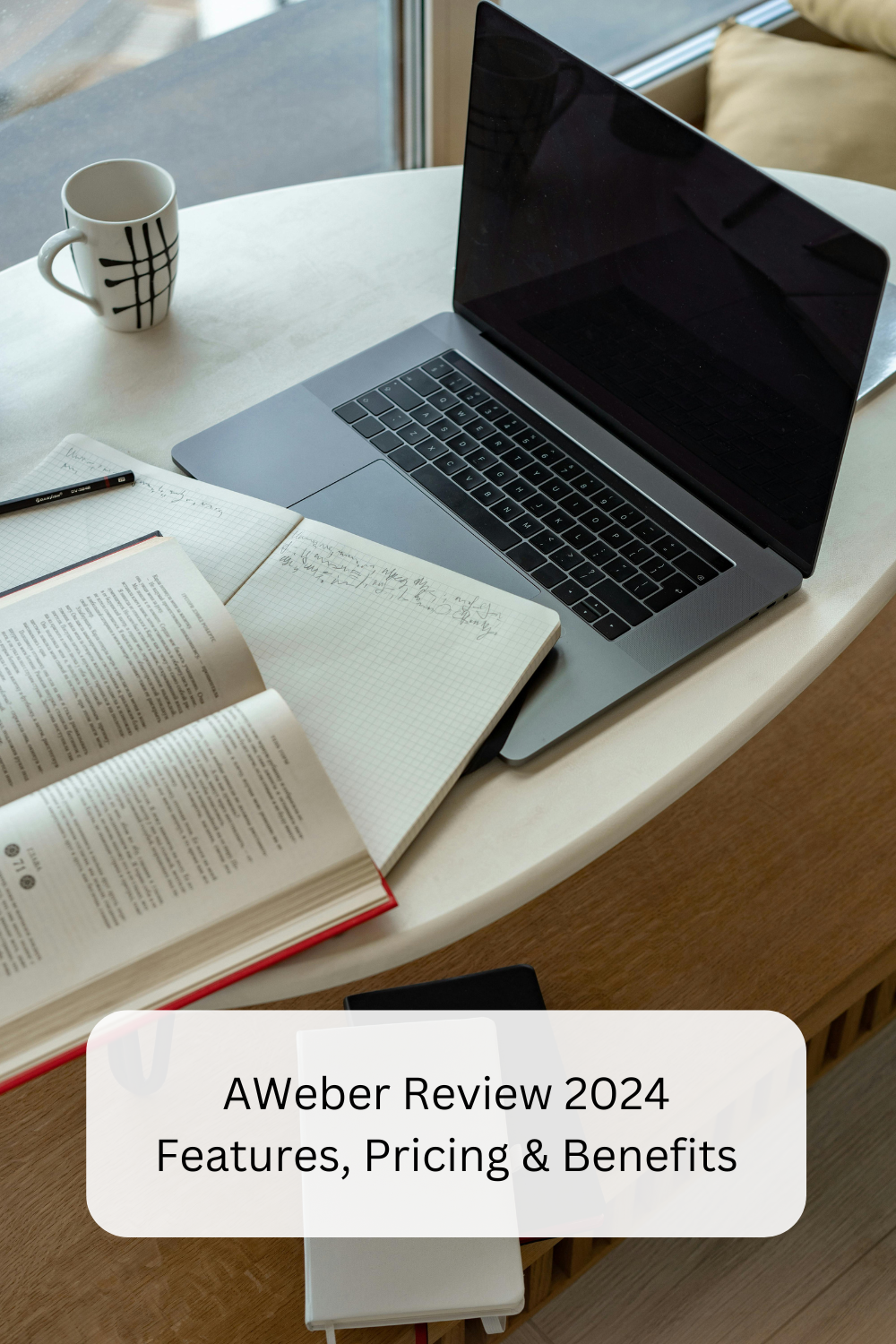
3 Replies to “AWeber Review (2024)”