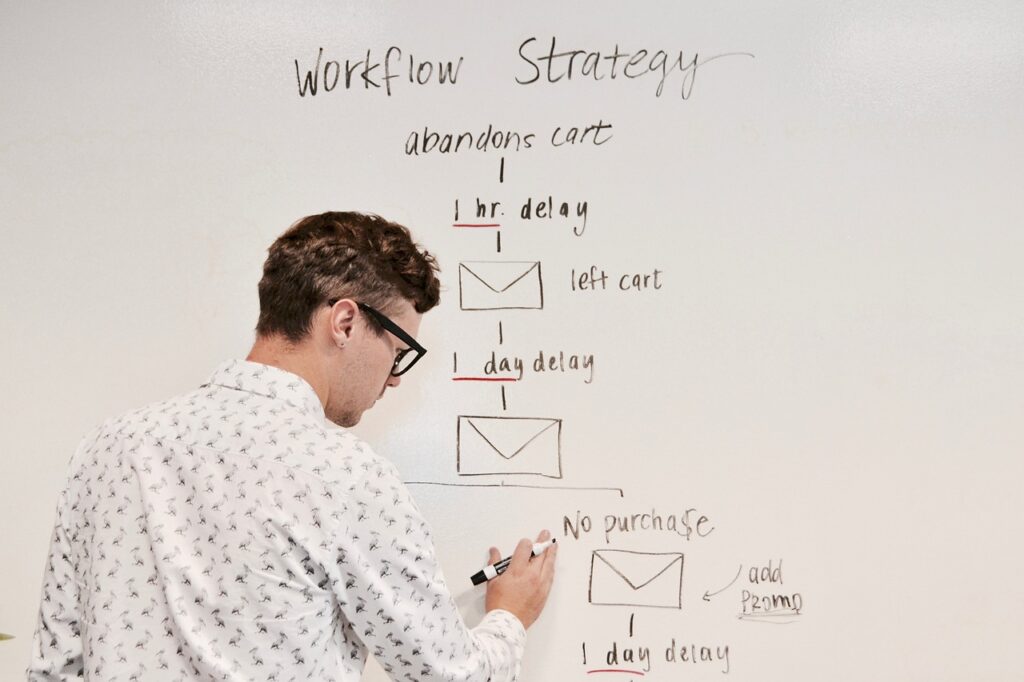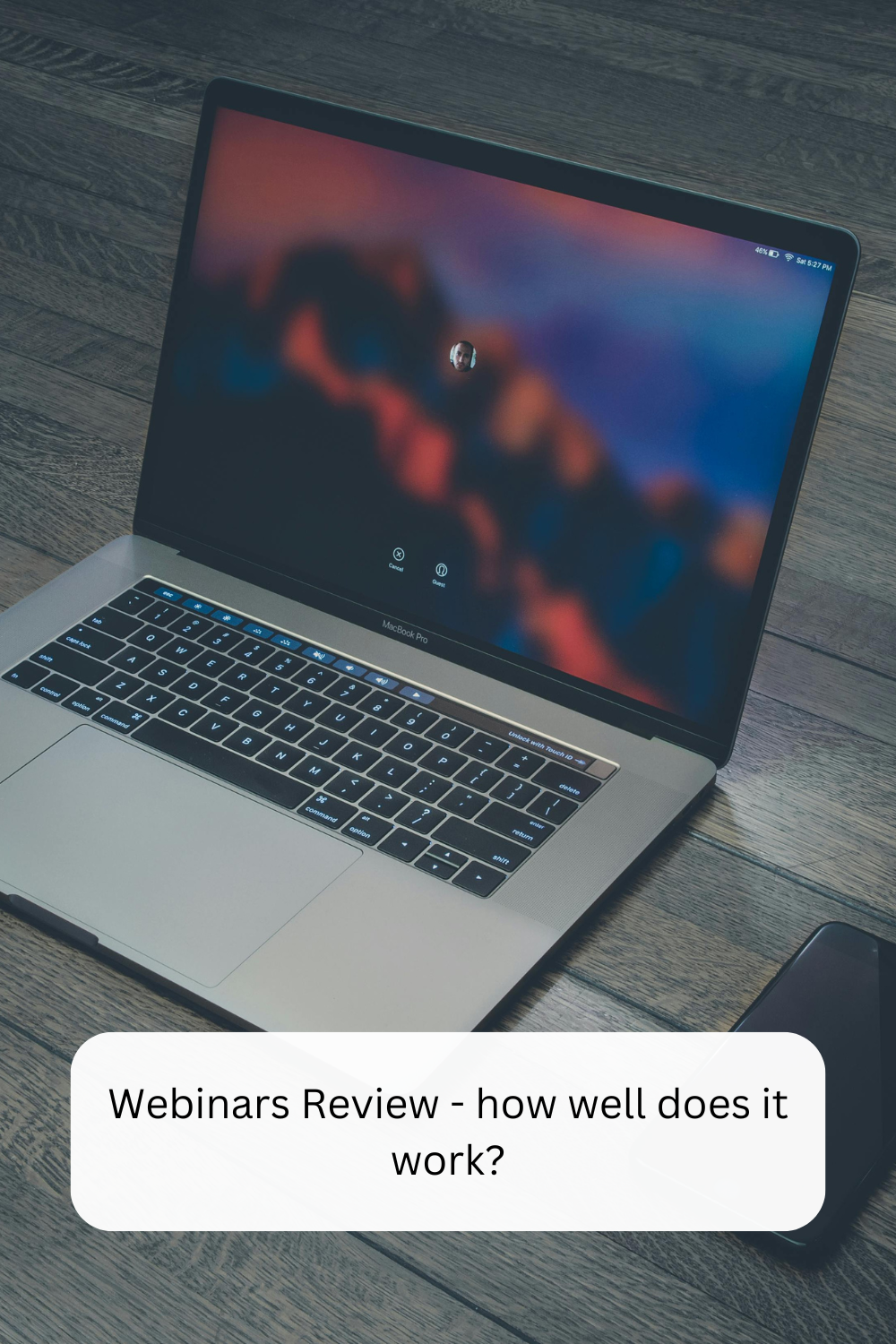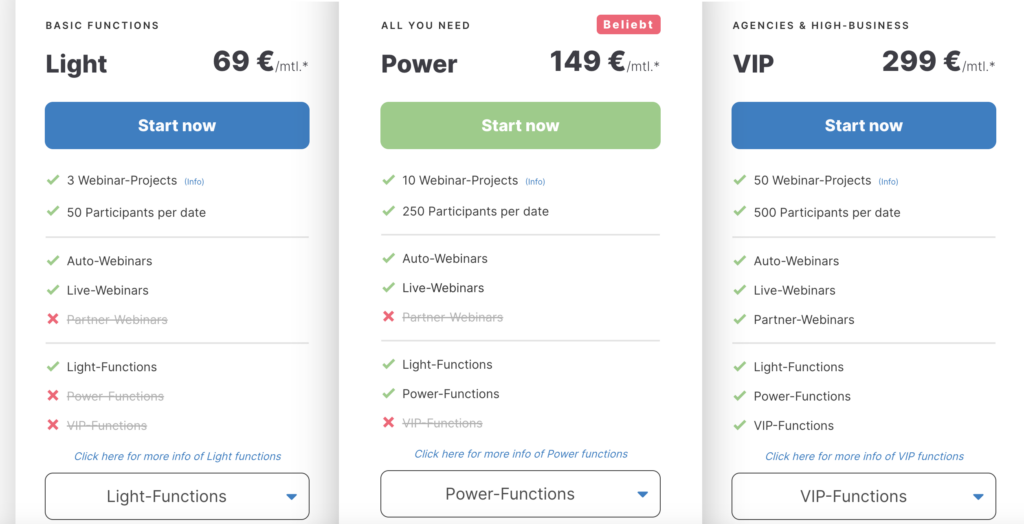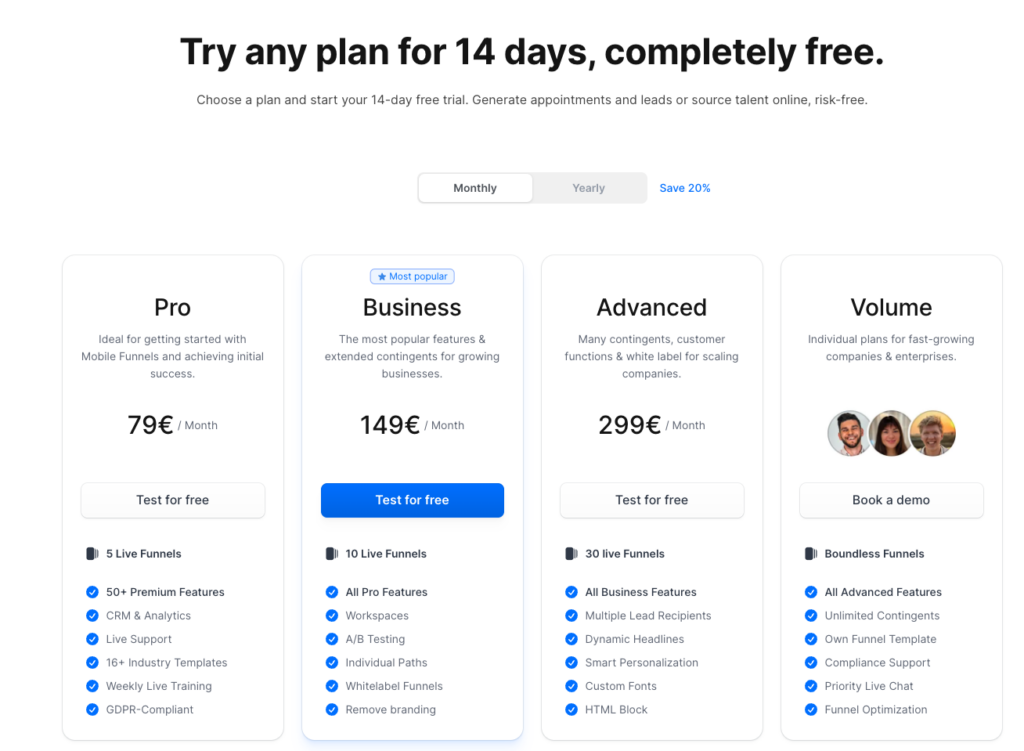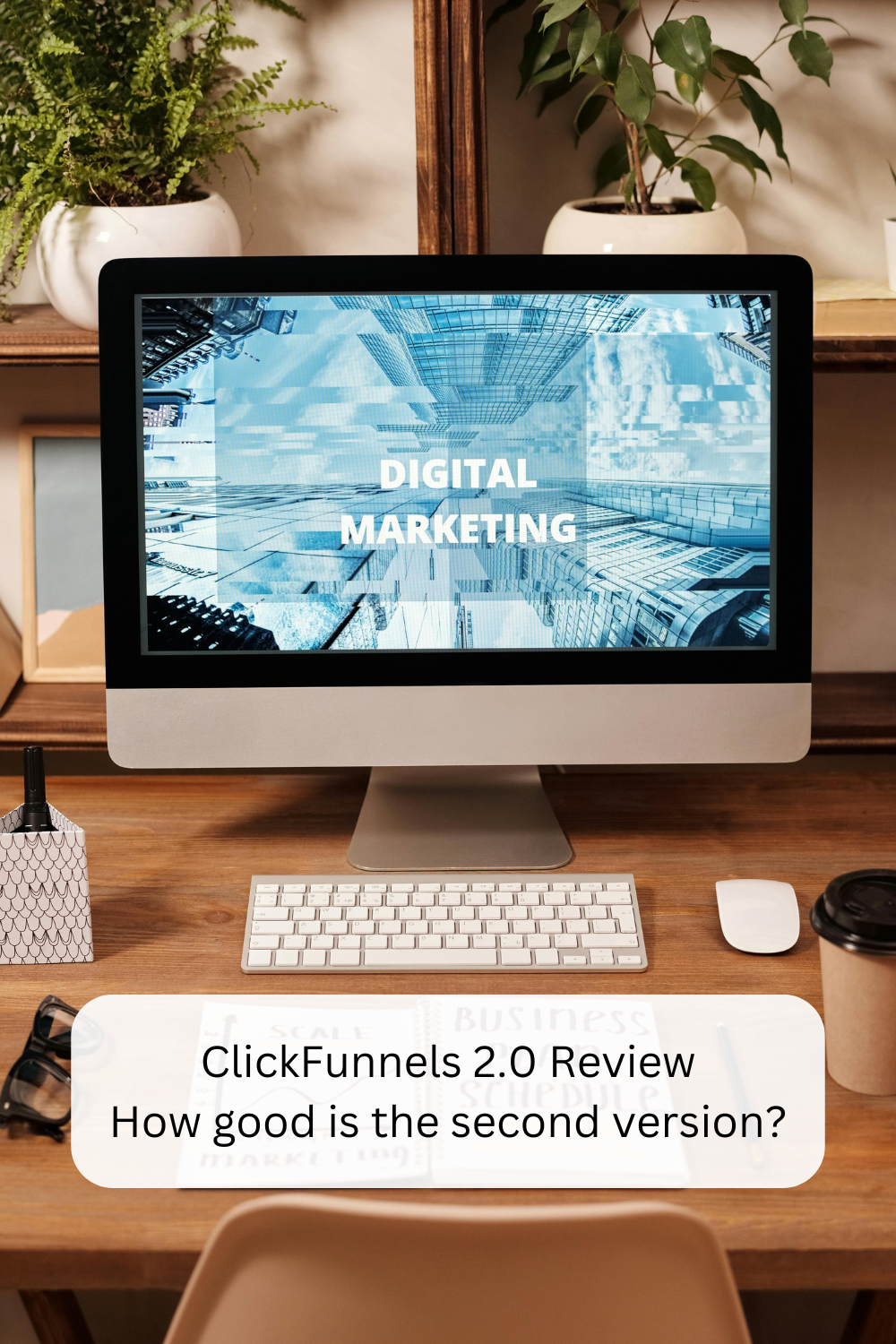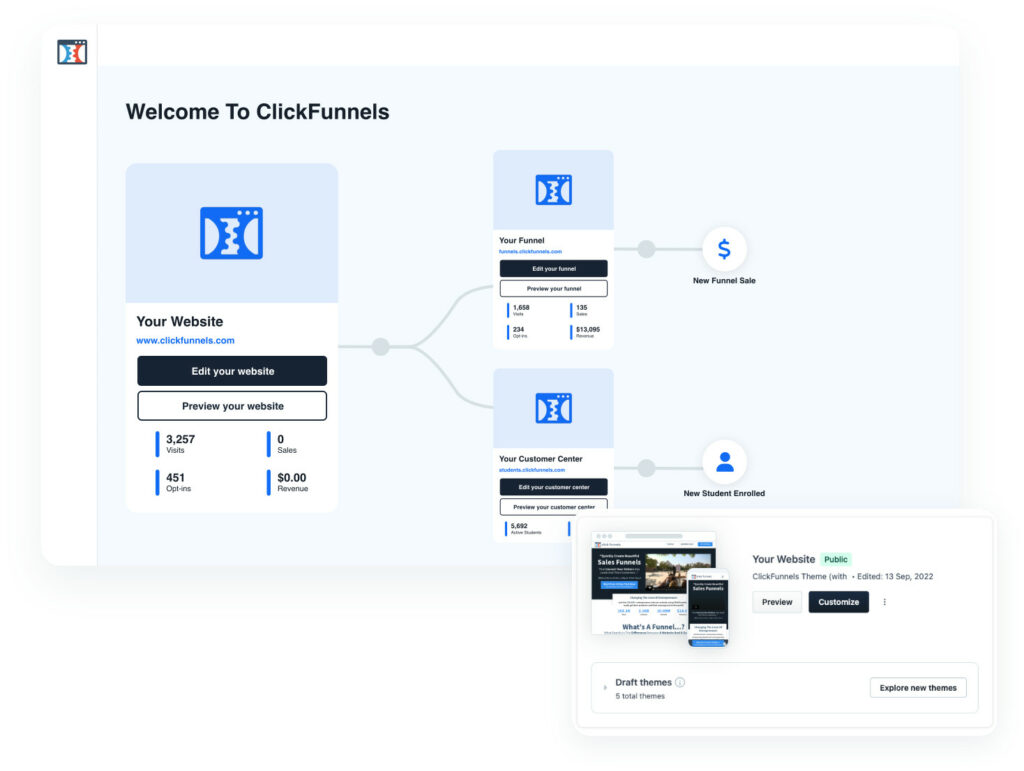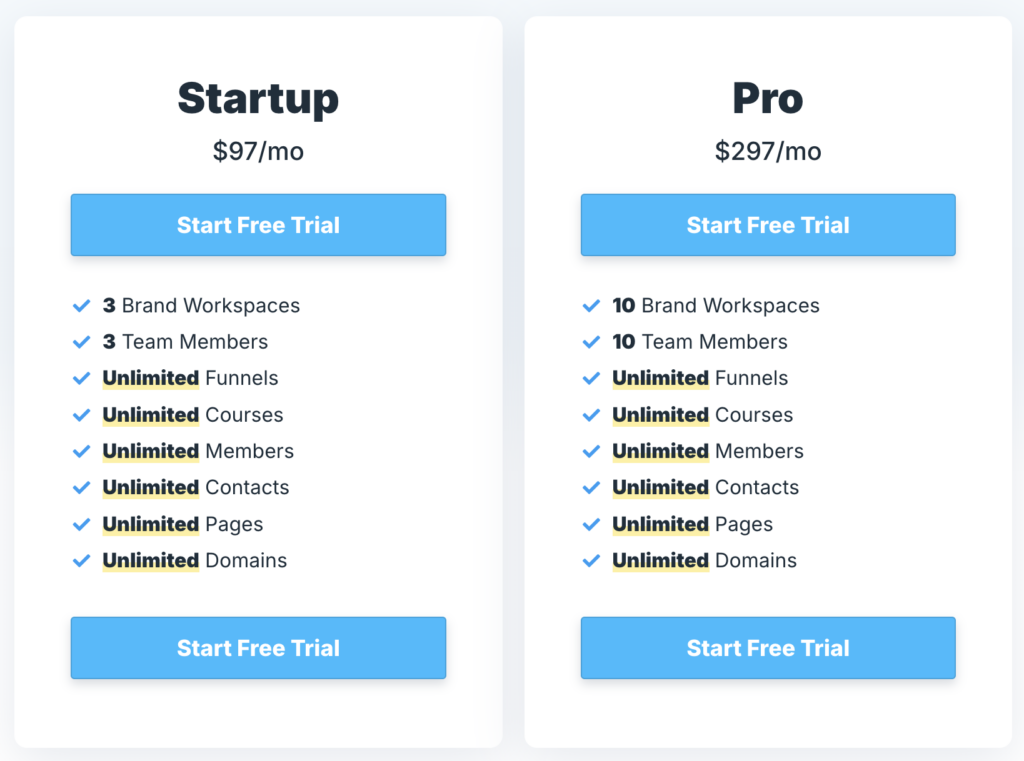Key Takeaways
- ClickFunnels is ideal for businesses focused on creating efficient sales funnels with its intuitive drag-and-drop builder and comprehensive templates.
- Builderall offers a wide array of digital marketing tools beyond funnel building, making it suitable for those who want an all-in-one platform.
- ClickFunnels is priced higher, starting at $97 per month, while Builderall is more budget-friendly, starting at $19.90 per month.
- Both platforms offer unique features: ClickFunnels excels in funnel-specific features, whereas Builderall shines in its variety of tools.
- For entrepreneurs who prioritize ease of use and focused functionality, ClickFunnels is the better choice; for those who need versatility, Builderall might be more appropriate.
Quick Insights into ClickFunnels vs Builderall
Choosing the right digital tool for your business can feel like a daunting task. With so many options available, it’s crucial to understand what each platform offers and how it can serve your unique business needs. In this comparison, we’ll dive deep into two popular tools: ClickFunnels and Builderall. Each has its strengths and weaknesses, and understanding these will help you make an informed decision.
Purpose of Each Platform
At their core, both ClickFunnels and Builderall are designed to help businesses thrive online, but they serve slightly different purposes. ClickFunnels is primarily focused on creating and optimizing sales funnels. It provides a streamlined way to guide customers through the buying process, maximizing conversion rates.
On the other hand, Builderall positions itself as an all-in-one digital marketing platform. While it does offer funnel-building capabilities, it also includes a broad range of tools such as email marketing, website building, and even app development. This makes it a versatile option for businesses that need more than just funnel creation.
Key Differences at a Glance
When comparing ClickFunnels and Builderall, several key differences stand out:
- Focus: ClickFunnels focuses on sales funnel creation, while Builderall offers a comprehensive suite of digital marketing tools.
- Pricing: ClickFunnels is more expensive, reflecting its specialization and advanced features. Builderall offers more budget-friendly options.
- Ease of Use: ClickFunnels is renowned for its user-friendly interface, whereas Builderall’s extensive toolset may require a steeper learning curve.
Suitability for Different Business Needs
Every business has unique needs, and the choice between ClickFunnels and Builderall often depends on what you prioritize. If your main goal is to create high-converting sales funnels with ease, ClickFunnels is your go-to. Its user-friendly design and robust funnel templates make it easy to start quickly and effectively. For those interested in expanding their digital marketing strategy, exploring effective Google Ads strategies can complement your sales funnel efforts.
However, if you’re looking for a platform that can handle a variety of digital marketing tasks beyond funnel building, Builderall might be more suited to your needs. It offers a wide range of features that can help with everything from email marketing to SEO optimization.
Unique Features of Both Platforms
| Feature | ClickFunnels | Builderall |
|---|---|---|
| Funnel Templates | Extensive, optimized for conversion | Available but less specialized |
| Email Marketing | Integrated with Actionetics | Comprehensive email marketing tools |
| App Development | Not available | Included in the platform |
As you can see, both platforms bring something unique to the table. It’s essential to align these features with your business objectives to choose the right tool.
Core Features of ClickFunnels
ClickFunnels is a powerhouse when it comes to building effective sales funnels. Let’s explore its core features that make it a favorite among entrepreneurs looking to optimize their sales process.
Sales Funnel Building
The heart of ClickFunnels lies in its ability to create seamless sales funnels. It offers an intuitive drag-and-drop builder, allowing you to design and customize funnels without any coding knowledge. This feature is perfect for businesses that want to focus on conversion optimization without getting bogged down by technical details.
Landing Page Customization
Besides funnel building, ClickFunnels also excels in creating stunning landing pages. These pages are crucial for capturing leads and driving sales. With ClickFunnels, you can choose from a wide array of templates tailored for different industries and goals.
Example: A small business owner used ClickFunnels to increase their sales by 30% in just three months by leveraging its pre-built templates and A/B testing capabilities.
Most importantly, these templates are designed with conversion in mind, so you can be confident that your landing pages will perform well.
Affiliate Management with Backpack
One of the standout features of ClickFunnels is its affiliate management system, Backpack. This tool allows you to create and manage your own affiliate program, which can significantly boost your sales by leveraging the power of affiliate marketing. Backpack provides an easy way to track affiliate performance, manage commissions, and recruit new affiliates, making it a valuable addition for businesses looking to expand their reach through affiliate partnerships.
Integration Capabilities
ClickFunnels seamlessly integrates with a variety of third-party applications, enhancing its functionality and adaptability. Whether you need to connect with popular email marketing platforms like MailChimp, payment processors like Stripe, or CRM systems like Salesforce, ClickFunnels has you covered. This integration capability ensures that your sales funnel can work harmoniously with your existing tools, providing a smooth and efficient workflow.

Core Features of Builderall
Builderall offers a comprehensive suite of digital marketing tools that cater to a wide range of business needs. Let’s delve into the core features that make Builderall a versatile choice for entrepreneurs, especially those interested in Instagram marketing.
Comprehensive Digital Marketing Tools
Builderall is known for its extensive toolset, which includes everything from website building to SEO optimization. This platform is designed to be an all-in-one solution for digital marketers, offering a variety of tools that can help businesses establish a strong online presence. With Builderall, you can manage your entire digital marketing strategy from a single platform, streamlining your efforts and saving time.
Website and Funnel Building
While Builderall may not specialize solely in sales funnels, it does offer robust website and funnel-building capabilities. The platform provides a drag-and-drop builder that allows you to create visually appealing websites and funnels without any technical expertise. This feature is perfect for businesses that need a versatile tool for building both websites and sales funnels.
Email Marketing and Automation
Email marketing remains a powerful tool for engaging with customers, and Builderall includes a comprehensive email marketing system. With features like automation, segmentation, and customizable templates, Builderall makes it easy to create effective email campaigns that resonate with your audience. The automation capabilities allow you to set up complex email sequences that nurture leads and drive conversions.
Moreover, Builderall’s email marketing tools integrate seamlessly with its other features, providing a cohesive marketing experience. This integration ensures that your email marketing efforts are aligned with your overall digital strategy, maximizing your results.
Additional Tools and Applications
Beyond website and funnel building, Builderall offers a variety of additional tools that can enhance your digital marketing efforts. These include a design studio for creating graphics, a video editor for producing engaging content, and even an app builder for developing mobile applications. These tools make Builderall a one-stop-shop for businesses that need a comprehensive digital marketing solution.
Pricing and Subscription Plans
When it comes to choosing between ClickFunnels and Builderall, pricing is an important consideration. Both platforms offer different pricing models that reflect their features and capabilities.
ClickFunnels Pricing Options
ClickFunnels offers two main pricing tiers: the Standard plan and the Platinum plan. The Standard plan costs $97 per month and includes basic funnel-building features, while the Platinum plan costs $297 per month and offers advanced features like Backpack and Actionetics for email marketing.
For businesses that need a robust sales funnel solution, the Platinum plan provides excellent value with its comprehensive feature set. However, for those on a tighter budget, the Standard plan offers a cost-effective way to get started with ClickFunnels.
Builderall Pricing Options
Builderall is known for its affordability, offering a range of pricing plans to suit different needs. The entry-level plan starts at just $19.90 per month, providing access to basic features. For more advanced capabilities, the Premium plan is available at $69.90 per month, offering a full suite of tools and applications. For a detailed comparison of features and pricing, you might want to check out this GetResponse review.
This pricing flexibility makes Builderall an attractive option for small businesses and startups that need a comprehensive digital marketing platform without breaking the bank. The variety of plans ensures that businesses of all sizes can find a plan that fits their budget and requirements. For a detailed comparison of features and pricing, you can check out this Brevo review.
Besides that, Builderall frequently offers promotions and discounts, making it even more accessible for entrepreneurs looking to maximize their digital marketing efforts.

Cost-Effectiveness Comparison
When comparing the cost-effectiveness of ClickFunnels and Builderall, it’s important to consider the specific needs of your business. ClickFunnels is ideal for businesses that require a specialized sales funnel solution and are willing to invest in advanced features. Its higher price point reflects its focus on conversion optimization and ease of use.
On the other hand, Builderall provides a more affordable option for businesses that need a versatile digital marketing platform. Its wide array of tools and lower pricing tiers make it a cost-effective choice for those who want to manage multiple aspects of their digital strategy from one platform.
Ultimately, the decision between ClickFunnels and Builderall will depend on your business goals and budget. By evaluating the features and pricing of each platform, you can make an informed choice that aligns with your needs.
Use Cases and Applications
Understanding the use cases and applications of ClickFunnels and Builderall can help you determine which platform is best suited for your business. Both platforms offer unique advantages that cater to different types of businesses and marketing strategies.
Example: A digital marketing agency might choose Builderall for its comprehensive toolset, while an e-commerce store may prefer ClickFunnels for its focus on sales funnels and conversion optimization.
By considering the specific needs of your business and how each platform aligns with your goals, you can choose the tool that will provide the most value.
Best Situations for Using ClickFunnels
ClickFunnels is particularly well-suited for businesses that prioritize sales funnel optimization and want a user-friendly platform to create high-converting funnels. It’s ideal for:
- E-commerce stores looking to increase sales through targeted funnels.
- Coaches and consultants who want to automate their lead generation and sales processes.
- Entrepreneurs who need a streamlined way to launch and promote products or services.
When to Choose Builderall
Builderall is an excellent choice for businesses that need a versatile digital marketing platform with a wide range of tools. It’s best suited for:
- Small businesses and startups with limited budgets who need an all-in-one solution.
- Digital marketing agencies that require a comprehensive toolset for managing multiple clients.
- Entrepreneurs who want to experiment with various marketing strategies without investing in multiple platforms.
By aligning the strengths of each platform with your business needs, you can make a decision that will empower your digital marketing efforts and drive growth.
Pros and Cons
Evaluating the pros and cons of ClickFunnels and Builderall can provide additional insights into which platform is the right fit for your business.
Advantages of ClickFunnels
ClickFunnels offers several benefits that make it a popular choice among entrepreneurs:
- Intuitive and user-friendly interface, making it easy to create and manage funnels.
- Comprehensive funnel templates designed to maximize conversion rates.
- Integration with a wide range of third-party applications for enhanced functionality.
These advantages make ClickFunnels a powerful tool for businesses focused on optimizing their sales process and driving conversions.
Disadvantages of ClickFunnels
Despite its strengths, ClickFunnels also has some drawbacks, especially when compared to other platforms. For instance, you can explore a detailed comparison of Builderall vs ClickFunnels to understand the differences better.
- Higher pricing compared to other platforms, which may not be suitable for all budgets.
- Limited features outside of funnel building, requiring additional tools for a complete marketing strategy.
While ClickFunnels excels in funnel creation, businesses that need a more comprehensive marketing solution may find its limitations challenging.
Advantages of Builderall
| Feature | Advantage |
|---|---|
| All-in-One Platform | Offers a comprehensive suite of tools for digital marketing, reducing the need for multiple subscriptions. |
| Cost-Effective | Lower pricing tiers make it accessible for startups and small businesses. |
| Variety of Tools | Includes tools for email marketing, SEO, and even app development. |
Builderall’s all-in-one approach is one of its biggest advantages. It consolidates a wide range of digital marketing tools into a single platform, which can be a game-changer for businesses looking to streamline their operations. This means you don’t have to juggle multiple subscriptions or worry about integrating different services, as discussed in our Brevo review.
Another significant advantage is its cost-effectiveness. With plans starting at just $19.90 per month, Builderall is accessible to businesses of all sizes. This makes it an attractive option for startups and small businesses that need robust marketing tools without a hefty price tag.
Moreover, Builderall offers a variety of tools that cater to different aspects of digital marketing. Whether you need to run email campaigns, optimize your site for search engines, or even develop a mobile app, Builderall has you covered. This versatility makes it a valuable asset for businesses with diverse marketing needs.
Overall, Builderall’s comprehensive toolset and affordable pricing make it an excellent choice for entrepreneurs looking to maximize their digital marketing efforts.
Disadvantages of Builderall
Despite its many advantages, Builderall does have some drawbacks. One of the main criticisms is its complexity. With so many tools and features, it can be overwhelming for users who are new to digital marketing. This complexity can lead to a steeper learning curve, which might not be ideal for beginners. For a comprehensive comparison, you might want to check out Builderall vs ClickFunnels.
Another downside is that while Builderall offers a wide range of tools, it may not excel in any particular area. For businesses that require specialized features, such as advanced funnel optimization, Builderall might not be the best fit. In such cases, a more focused platform like ClickFunnels might be more suitable.
Finally, some users have reported that Builderall’s interface can be less intuitive compared to other platforms. This can make it challenging to navigate and fully utilize all the features available.
Final Comparison and Recommendations
When it comes to choosing between ClickFunnels and Builderall, the decision ultimately depends on your business needs and goals. Both platforms offer unique advantages that can empower your digital marketing efforts, but they cater to different types of businesses.
ClickFunnels is ideal for businesses focused on creating high-converting sales funnels. Its intuitive interface, extensive templates, and funnel-specific features make it a powerful tool for optimizing the sales process. However, its higher pricing might be a consideration for businesses on a budget.

Which Platform is Right for You?
If your primary goal is to build and optimize sales funnels, ClickFunnels is likely the better choice. Its user-friendly design and focus on conversion make it an excellent option for businesses looking to enhance their sales strategy.
On the other hand, if you need a versatile digital marketing platform with a wide range of tools, Builderall might be more suitable. Its comprehensive toolset and affordable pricing make it an attractive option for businesses that want an all-in-one solution.
Consider your business priorities and budget when making your decision. By aligning the strengths of each platform with your specific needs, you can choose the tool that will provide the most value.
Personalized Suggestions
When I started my online marketing journey, I used ClickFunnels, and I never regretted my decision. And if you have the money to invest, I would suggest starting with ClickFunnels.
ClickFunnels is much more intuitive and easier to use. That means you’ll spend less time finding out how everything works and much more time working on your actual idea.
I’m not saying that Builderall is bad but I would recommend ClickFunnels in every situation.
Key Takeaway for Entrepreneurs
The choice between ClickFunnels and Builderall boils down to your specific business needs. ClickFunnels excels in funnel creation and optimization, making it ideal for businesses focused on sales. Builderall, with its wide range of tools and affordable pricing, is perfect for those who need a versatile digital marketing platform.
Frequently Asked Questions
In this section, we’ll address some common questions about ClickFunnels and Builderall to help you make an informed decision.
Can I use both ClickFunnels and Builderall together?
Yes, it’s possible to use both platforms together. Some businesses choose to use ClickFunnels for their sales funnels and Builderall for other digital marketing tasks. However, this approach may require additional time and resources to manage both platforms effectively. For those interested in optimizing their digital marketing strategies, using both platforms can provide a comprehensive solution.
Which platform offers better customer support?
Both ClickFunnels and Builderall offer customer support, but the quality and availability can vary. ClickFunnels is known for its responsive support team and comprehensive knowledge base. Builderall also provides support, but some users have reported longer response times.
Is Builderall suitable for beginners?
Builderall can be suitable for beginners, especially those who are willing to invest time in learning the platform. Its comprehensive toolset may be overwhelming at first, but the affordability and versatility make it a worthwhile option for newcomers to digital marketing.
Does ClickFunnels offer a free trial?
Yes, ClickFunnels offers a 14-day free trial, allowing you to explore its features and determine if it’s the right fit for your business. This trial period is a great opportunity to test the platform and see how it can benefit your sales strategy.
How easy is it to migrate from one platform to another?
Migrating from one platform to another can be a complex process, depending on the features and data involved. If you’re considering switching from Builderall to ClickFunnels or vice versa, it’s important to plan the migration carefully to minimize disruptions.
Example: A small business successfully migrated their sales funnels from Builderall to ClickFunnels by carefully mapping out their funnel structure and using ClickFunnels’ import tools.
Be sure to back up all your data and test the new setup thoroughly before going live to ensure a smooth transition.