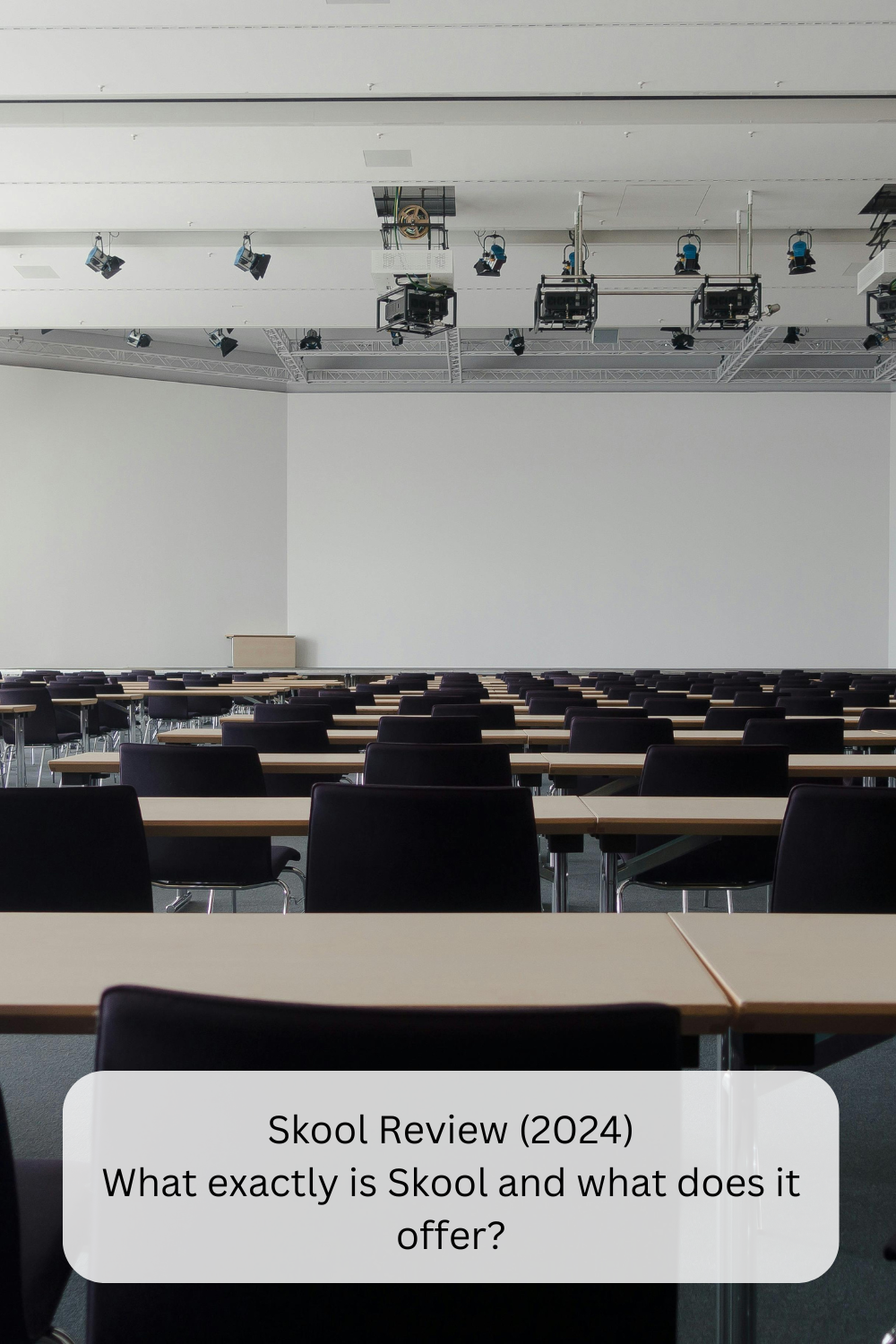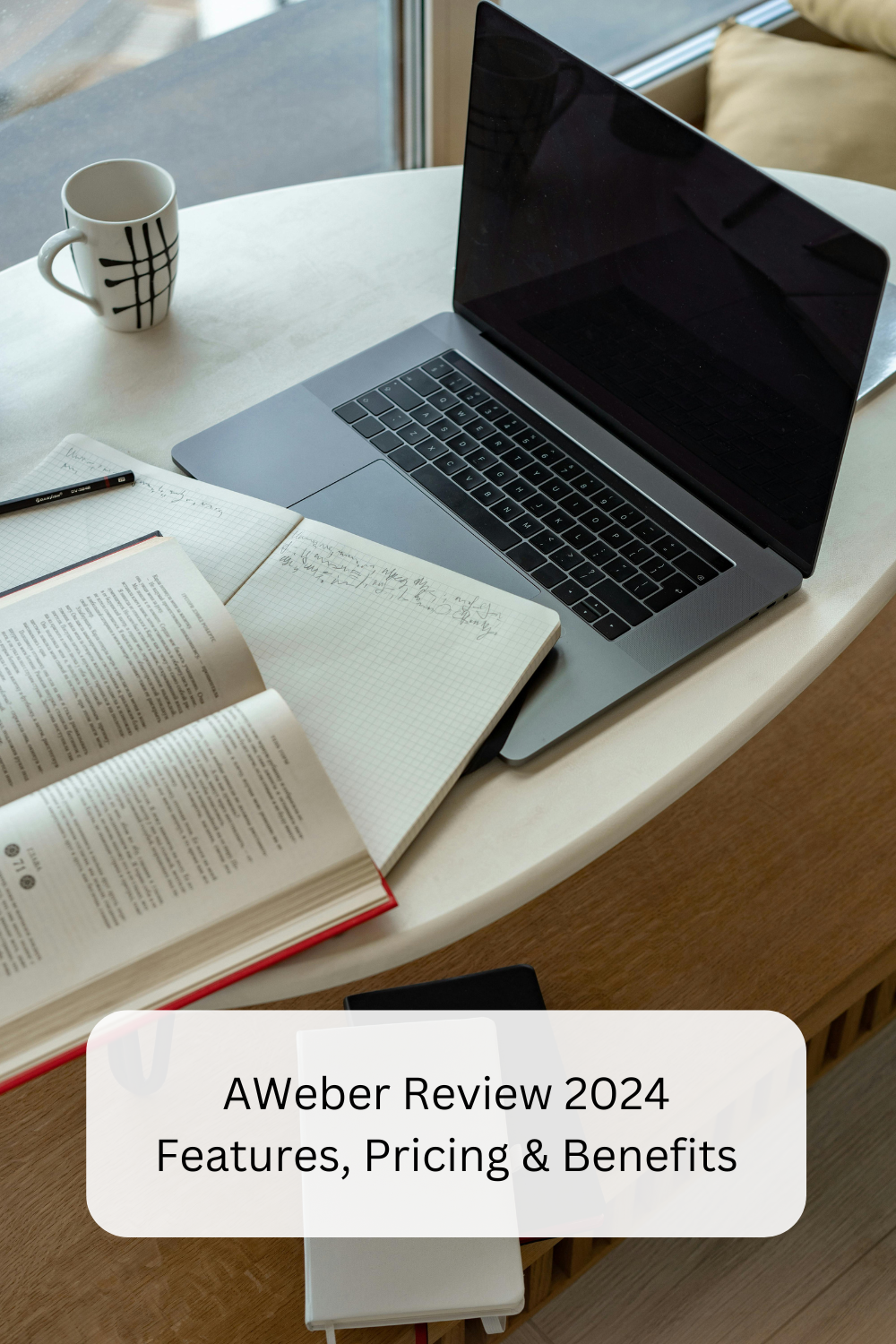The tool has become increasingly popular since the famous online marketer Alex Hormozi joined Skool. But what exactly is Skool, and why is it so popular?
Read everything you need to know in my personal review here.
Start your free 14-day trial here.
Overview
- Skool offers a seamless platform for building communities and creating courses.
- Key features include a community area, a course creator, a calendar, and gamification elements.
- Users praise Skool’s intuitive interface and efficient customer support.
- s prices are competitive and offer good value for creators.
- Overall, Skool helps creators to build and monetize their communities effectively.
Skool review: features, benefits, and user feedback
Skool platform overview
Skool is an all-in-one platform that helps creators build and manage their communities while offering online courses. It combines community management tools with course creation features, making it a comprehensive solution for educators, influencers, and coaches.
Skool primarily aims to simplify interacting with your audience by providing an intuitive interface and essential tools. This platform is ideal for anyone who wants to focus on content creation and community engagement without getting bogged down in technical details.
Want to try Skool for free for 14 days? Then, sign up for your free trial here.
Getting started with Skool
Getting started with Skool is easy. After signing up, you can quickly set up your community and create courses. The user-friendly interface guides you through the initial setup and ensures you can get started immediately.
Here is a step-by-step guide to help you get started:
- Sign up for an account on the Skool website.
- 2. Follow the onboarding process to set up your community area.
- 3. Customize your community settings, including member profiles and messaging options.
- Create your first course using the course builder tool.
- Integrate your calendar to schedule events and manage your community’s activities.
By following these steps, you’ll be well on your way to building a thriving online community with Skool.
Skool core features
Skool offers a range of features to help you effectively build and manage your community. Here are the key features that set Skool apart:
Community area
The community area is the heart of Skool. It allows you to create a central hub where your members can interact, share content, and exchange ideas. The community area was designed to be intuitive and user-friendly, making it easy for members to navigate and participate.
Key features of the community area include:
- Discussion forums where members can post and comment on topics.
- Member profiles that showcase individual contributions and achievements.
- Direct messaging for private communication between members.
- Tabs with community details that provide an overview of community activity and statistics.
Classrooms (course creators)
The classroom feature allows you to create and manage online courses. Skool’s course creation tool is simple yet powerful and allows you to create comprehensive courses easily.
Key features of the course creator include:
- Drag-and-drop interface for easy course creation.
- Support for various content types, including videos, quizzes, and assignments.
- Drip release system to schedule content delivery over a period of time.
- Builder for organizing course content into manageable sections.
- Restrict access (e.g., for paying customers only)
Calendar integration
Skool’s calendar integration helps you manage and plan events in your community. This tool ensures that your members stay informed about upcoming activities and can actively participate in them.
The main features of calendar integration are:
- Adding and managing events directly on the platform.
- Syncing with external calendars to have everything in one place.
- Notifications and reminders to keep members informed about events.
Gamification elements
To increase engagement, Skool offers gamification elements that make learning and participation more enjoyable. These features encourage members to stay active and contribute to the community.
The main gamification elements are:
- Reward points for completing activities and participating in discussions.
- Levels and leaderboards to create a sense of competition and achievement.
- Unlocking content or bonuses upon reaching certain levels
Email Broadcast
Skool’s email broadcast feature lets you send notifications and updates to your community members. This tool helps you ensure that important information reaches your audience on time.
Key features of the email broadcast include:
- Customizable email templates for different types of messages.
- Options to segment your audience and target specific groups.
- Analytics to track the performance of your email campaigns.
Click here to try Skool for 14 days for free.
In-depth analysis of the features
Now that we have learned about the main features, let’s examine each one closely to understand how it works and what benefits it offers.
Community Area: Interface and Usability
Skool’s community area is designed to be user-friendly and engaging. The interface is clean and intuitive, making it easy for members to navigate and participate in discussions.
The discussion forums allow members to post topics, comment on posts, and share content. This feature fosters a sense of community and encourages members to actively participate.
Member Profiles
The member profiles showcase individual contributions and achievements within the community. Each profile contains information about the member’s activity, contributions, and rewards earned. This feature helps members feel recognized and valued for their contributions.
Direct Messaging
Direct messaging allows members to communicate with each other privately. This feature is essential for building relationships and encouraging collaboration within the community.
“Direct messaging is a game-changer for our community. It allows members to connect on a personal level and collaborate on projects together.” – Skool user
Community Detail Tab
The Community Details tab overviews the community’s activity and statistics. This feature helps you track member engagement, monitor their contributions, and identify areas for improvement.
Classroom: Course creation and management
Skool’s course creation and management tools make creating engaging and comprehensive courses easy. The drag-and-drop interface makes it simple to add content, while the various customization options allow you to tailor each course to your specific needs.
Here are some of the Classroom’s key features:
- Drag-and-drop course creation
- Multimedia content
- Support customizable quizzes and assignments
- Drip release system for scheduled content
These features ensure you can create a dynamic and interactive learning experience for your students.
Online course creator
One of Skool’s standout features is the online course creator. It allows you to create and publish courses without any technical knowledge. The intuitive interface guides you through the process and makes adding videos, quizzes, and other interactive elements easy.
This tool is particularly suitable for teachers who want to focus on creating content rather than technical setups. Skool simplifies the course creation process and empowers you to deliver high-quality educational content to your audience.
Module Creator
The module creation feature divides your course content into manageable sections. This makes it easier for learners to navigate the material and ensures a structured learning experience.
Each module can contain different types of content, such as videos, reading material, and assignments. This flexibility allows you to create a comprehensive and engaging curriculum tailored to your student’s needs.
Add an event feature
The Add an Event feature allows you to plan and manage events in your community. Whether it’s a live webinar, a group discussion, or a virtual meet-up, this tool ensures that your members are aware of and able to participate in these activities.
By incorporating events into your community section, you can create more opportunities for your members to interact and engage. This will strengthen the sense of community and encourage active participation.
Reward points
Check out this Skool article on Medium for an in-depth look at how reward points can benefit community platforms.
Reward points are a central part of Skool’s gamification system. Members receive points for various activities, such as contributing to discussions, completing assignments, and attending events. These points can unlock rewards and achievements, providing an additional incentive to participate.
This system helps keep members motivated and engaged as they work towards earning points and unlocking new rewards.
Levels and Leaderboards
Levels and leaderboards bring a competitive element to your community. As members earn points, they advance through different levels where they can showcase their achievements and contributions.
The leaderboard displays the best contributions, encourages friendly competition, and motivates members to stay active. This feature helps to create a vibrant and engaged community where members are recognized for their efforts.
Want to use Skool to build your community? Then start your 14-day trial here.
User experience and feedback
It is important to know users’ experiences and feedback to assess a platform’s effectiveness. Skool has received positive reviews from users who appreciate its intuitive interface and extensive features.
User-friendliness and interface design
Skool’s user interface is designed to be user-friendly and intuitive. The clear layout and easy-to-navigate menus make it easy for creators and members to use the platform effectively.
Users praise Skool for its simplicity and efficiency, emphasizing that they can focus on creating content and engaging with the community without worrying about technical details.
User experiences and reviews
User testimonials and reviews provide valuable insights into Skool’s strengths and weaknesses. Overall, users are satisfied with the platform, and its ease of use, robust features, and responsive customer service are highlighted.
Here are some examples of user feedback:
“Skool has been a game-changer for my online courses. The platform is easy to use, and the community features have helped me build a strong and engaged audience.” – Skool user.
“I love how Skool combines course creation with community management. It has made my life so much easier and allowed me to focus on delivering great content to my students.” – Skool user.
Positive feedback
The positive feedback from users highlights several key advantages of Skool:
- Intuitive interface that makes content creation and community management easy
- Comprehensive features that meet the needs of educators and community builders
- Responsive customer support that quickly resolves
- Effective gamification elements that drive engagement and participation
These benefits make Skool popular for creators looking to build and monetize their online communities.
Positive feedback
The positive feedback from users highlights several key advantages of Skool:
- Intuitive interface that makes it easy to create content and manage the community
- Comprehensive features that meet the needs of educators and community creators
- Responsive customer support that quickly resolves
- Effective gamification elements that drive engagement and participation
These benefits make Skool a popular choice for creators looking to build and monetize their online communities.
Areas for Improvement
Although Skool has received positive feedback, there are areas that users feel could be improved:
- Limited customization options for community features
- Occasional technical issues that need to be
- Higher prices compared to some competitors
Addressing these issues could further enhance the user experience and make Skool an even more attractive platform for creatives.
Skool in comparison to competitors
When evaluating Skool, it is essential to compare it to other platforms to understand its unique selling points and limitations.
Skool’s unique selling points
Skool offers several unique features that set it apart from other platforms:
- Built-in community and course creation tools
- Gamification elements to boost engagement
- User-friendly interface that makes content creation and management easy
- Responsive customer support
These features make Skool a comprehensive solution for creatives looking to build and manage their online communities.
Limitations and Drawbacks
Despite its strengths, Skool also has some limitations and drawbacks, including:
- Limited customization options for community features
- Occasional technical issues that need to be
- Higher pricing compared to some competitors
These limitations can affect the overall user experience and should be considered when evaluating the platform.
Pricing and plans
Understanding Skool’s pricing and plans is important to determining its value for money. Let’s examine the available plans and costs.
Available plans and costs
Skool offer different plans to meet different needs:
- Basic Plan: $99 monthly, includes core features and limited customization.
- Pro Plan: $199 monthly, includes advanced features and more customization.
- Enterprise Plan: custom pricing, tailored solutions for larger organizations
These plans provide flexibility for creators with different needs and budgets.
Click here to try Skool for free for 14 days.
Value for money analysis
Skool’s prices are competitive and offer good value for creators. The platform’s comprehensive features and user-friendly interface make it a worthwhile investment for anyone looking to build and monetize their online communities.
While the higher price point may concern some users, Skool’s benefits and features justify the cost. Overall, Skool is a solid solution for those who want to focus on content creation and community engagement.
Final Thoughts and Recommendations
Skool is a powerful platform that combines community management and course creation in one place. Its user-friendly interface, comprehensive features, and responsive customer support make Skool an excellent choice for creators looking to build and monetize their online communities.
Overall Verdict on Skool
Skool’s review shows that the platform delivers on its promise of providing a comprehensive solution for creators. The integration of community and course creation tools and gamification elements makes Skool an excellent choice for anyone looking to engage and grow their audience.
“Skool has transformed the way I manage my online courses and community. The platform’s intuitive interface and robust features have made it easier for me to focus on delivering great content and building a strong community.” – Skool user
While there is still room for improvement, for example, in customization options and occasional technical issues, Skool’s pros outweigh these cons overall.
Recommendations for potential users
If you are considering Skool for your online community and course creation, here are some recommendations for you:
- Start with the Basic plan to explore the platform’s features and see if it meets your needs.
- Use the community section and gamification elements to increase engagement and participation.
- Use the course builder to create and publish comprehensive courses without technical knowledge.
- Monitor Skool’s updates and improvements to ensure you’re aware of new features and enhancements.
Following these recommendations lets you get the most out of Skool’s features and build a thriving online community.
Click here to try Skool for free for 14 days.
Frequently Asked Questions (FAQ)
Is Skool suitable for all types of educators?
Yes, Skool suits many educators, including influencers, coaches, bloggers, and traditional educators. Its flexible features and user-friendly interface make Skool a versatile teaching and community-building platform.
How does Skool handle customer support?
Skool offers responsive customer support to help users with any issues. The platform offers several support options, including a help center with articles and guides and direct support from the Skool team.
Can I customize my community’s features?
Although Skool offers customization options, users have noted room for improvement. The platform allows you to customize member profiles, messaging options, and community settings, but further customization may be limited.
Skool Community is a people-connecting platform that offers various features to meet its users’ needs. It provides an all-in-one community management solution from intuitive design to robust functionality.