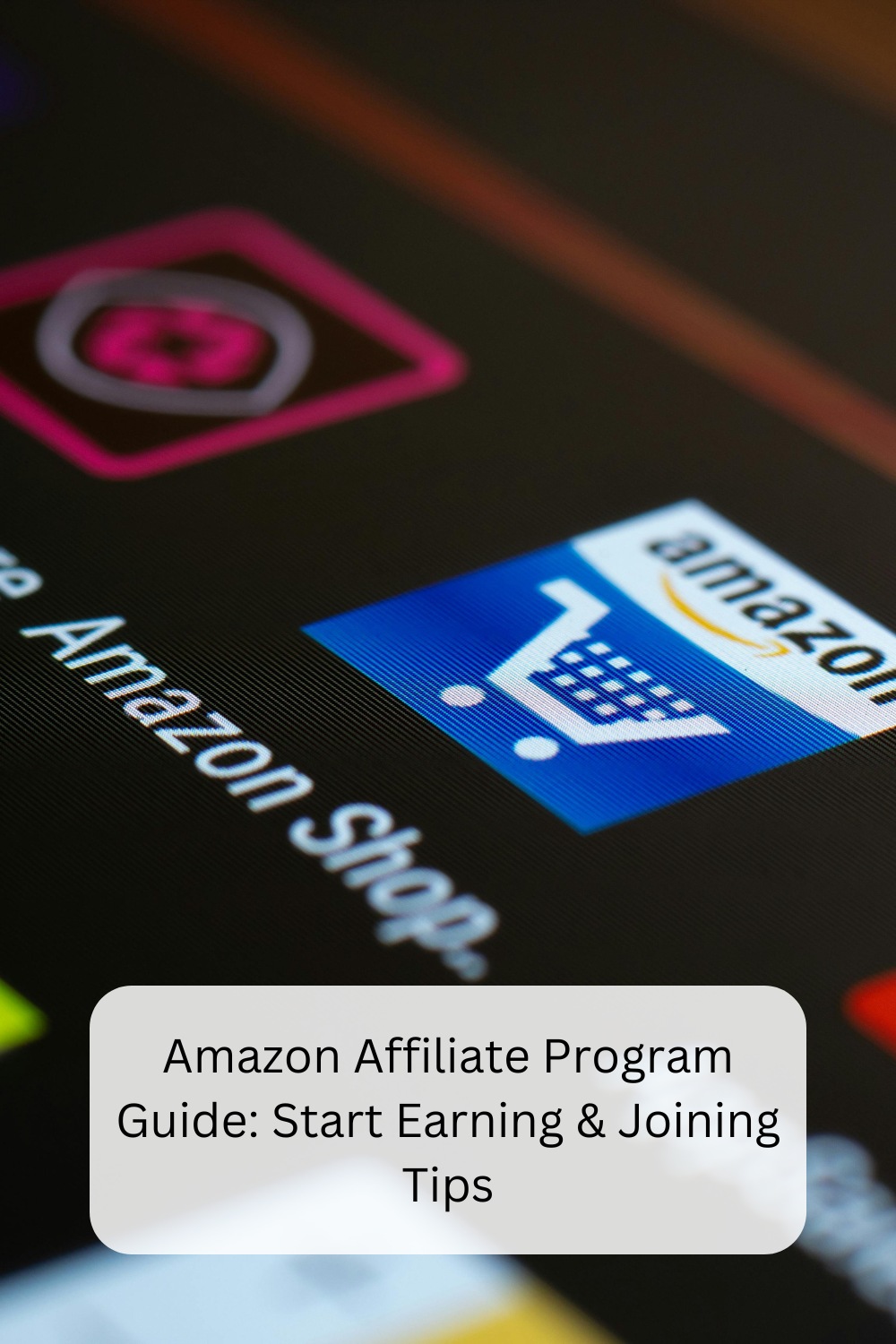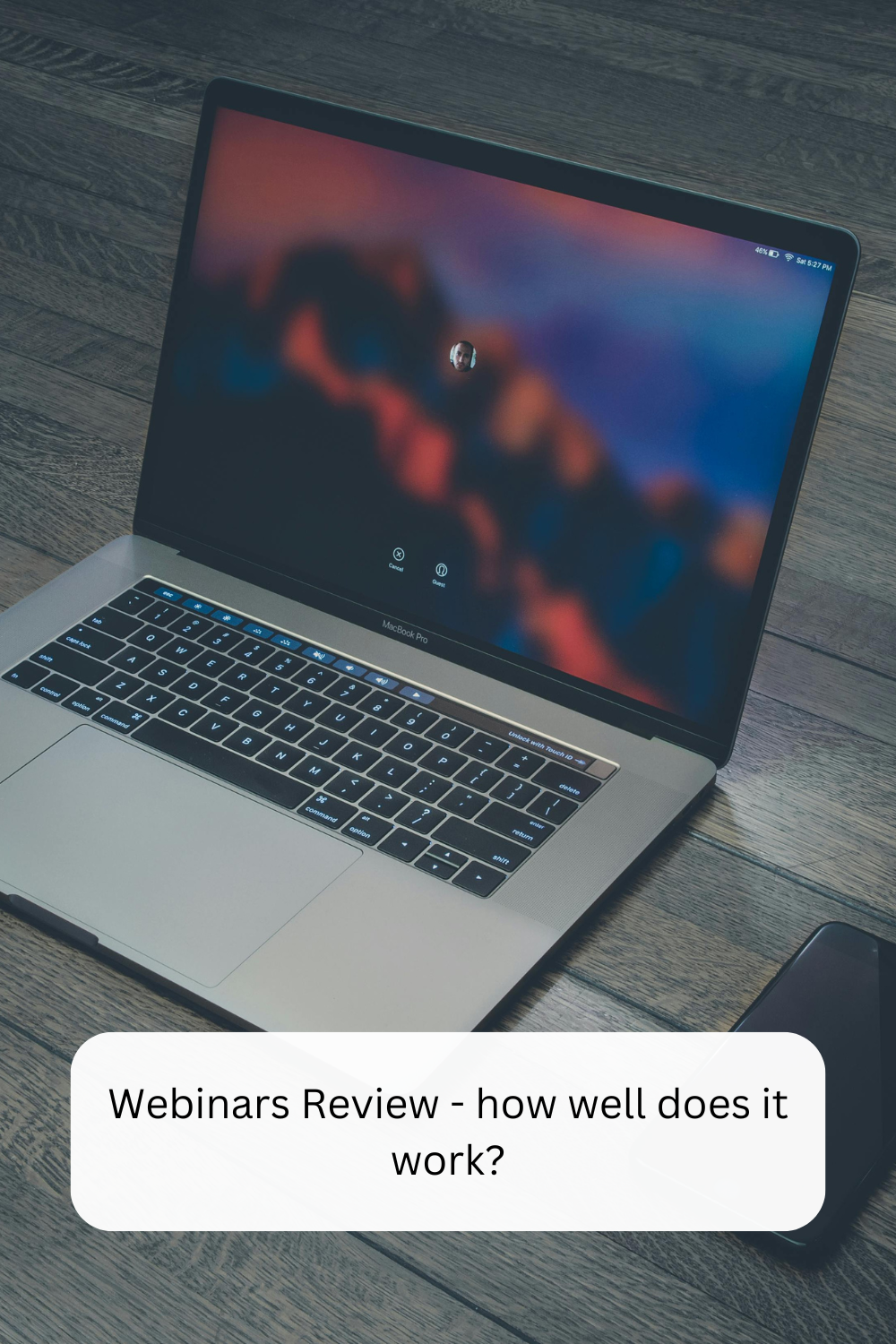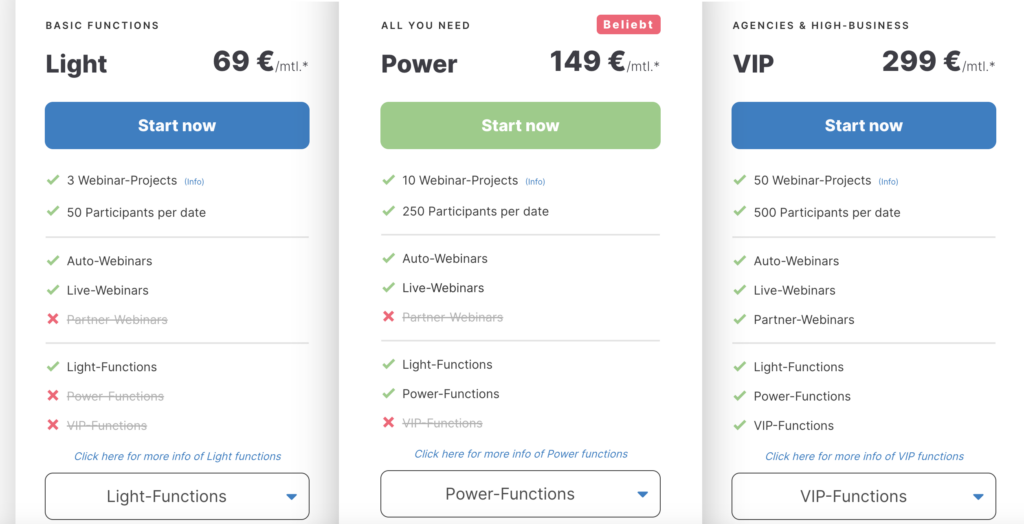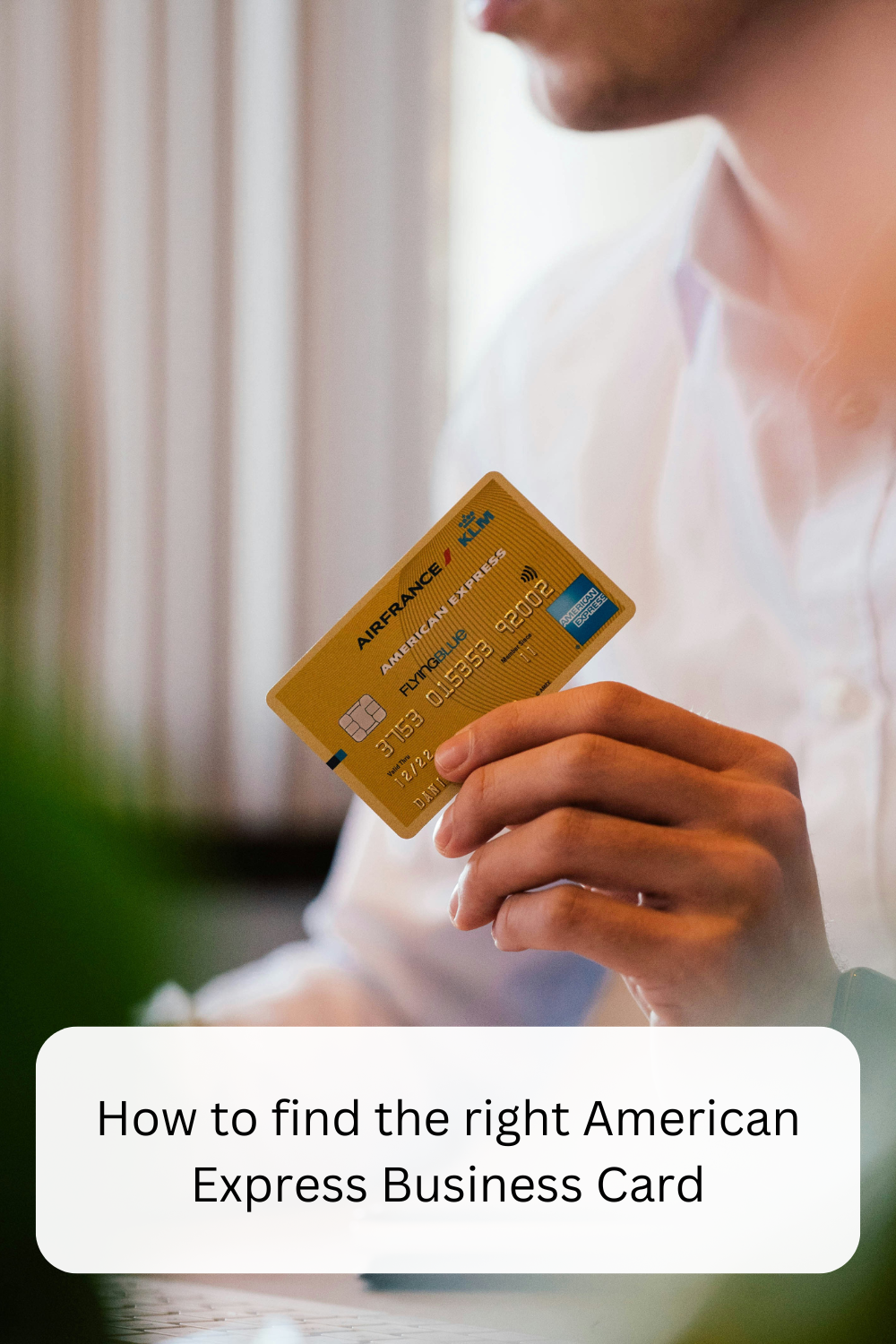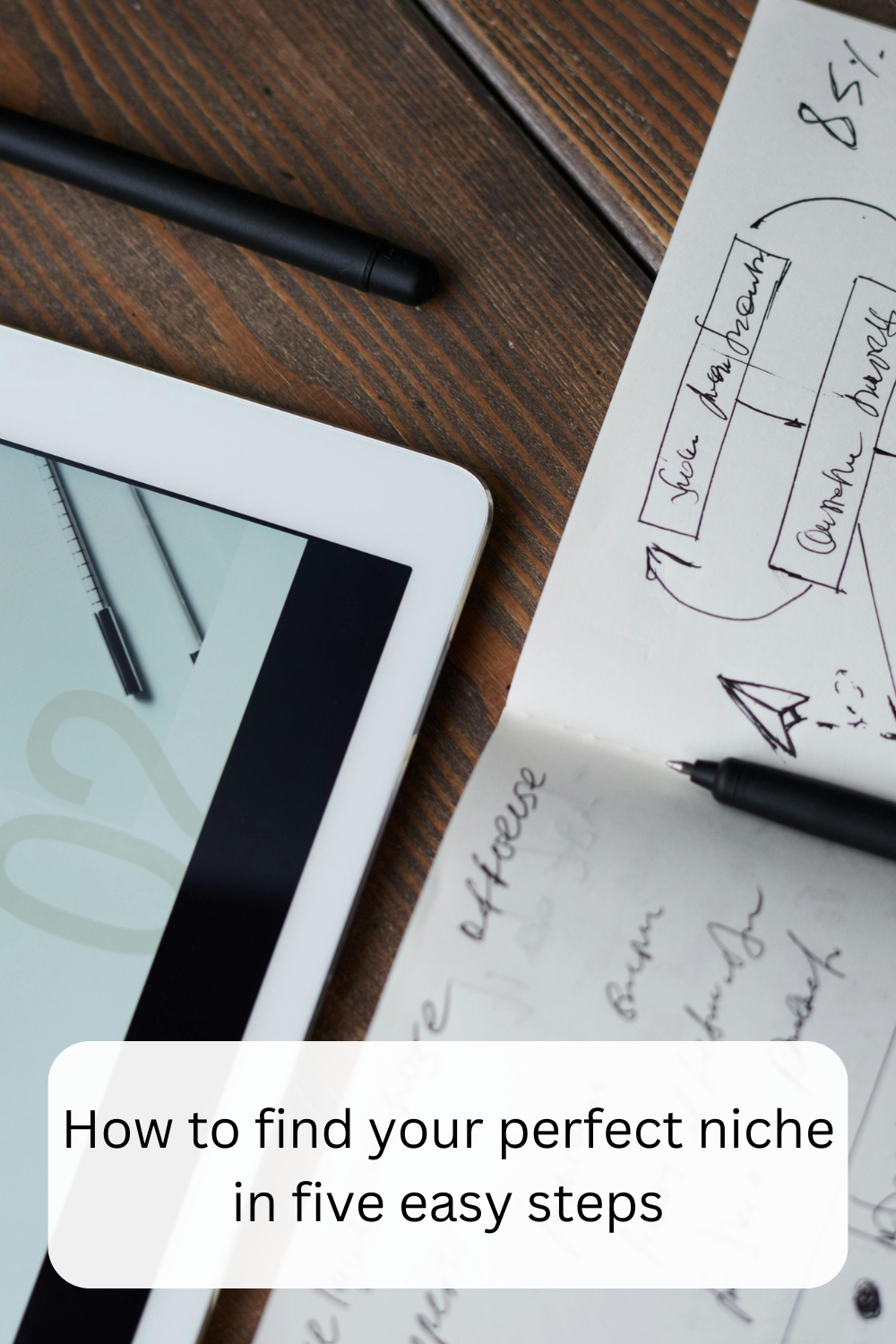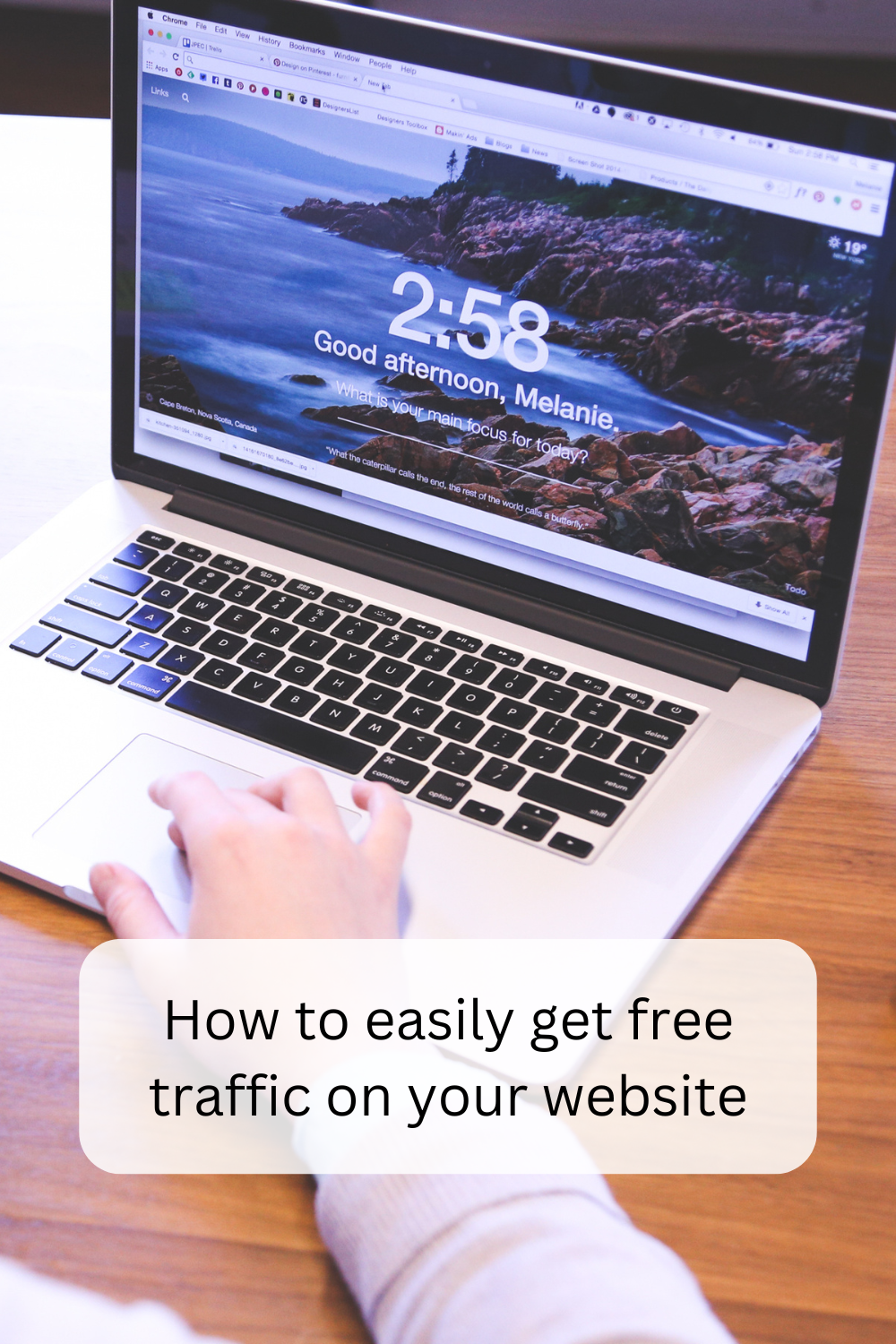When I started my online marketing journey in 2017, my first email marketing tool was GetResponse. GetResponse is simple to use and also offers many advanced email automation tools.
I’m very happy with GetReponse and still use it. In this article, I will explain more about It and why you should give it a shot.
Key Takeaways
- GetResponse offers a comprehensive suite of email marketing tools, including automation, landing pages, and CRM, making it ideal for businesses of all sizes.
- The platform’s pricing starts at $15 per month, with discounts available for annual subscriptions, and a free plan is also offered for beginners.
- GetResponse provides an intuitive user interface, making it accessible even for those new to email marketing.
- Key features like AI-powered website builders and conversion funnel capabilities set GetResponse apart from competitors.
- Customer support is robust, with numerous resources available, including webinars and a dedicated help center.
A Quick Guide to GetResponse Email Marketing Platform
Email marketing is a powerful tool in the digital marketer’s arsenal, and choosing the right platform can make or break your campaigns. GetResponse stands out as a versatile and user-friendly platform that caters to both beginners and seasoned marketers. In this guide, I’ll walk you through the features, pricing, and user experience of GetResponse, helping you decide if it’s the right fit for your marketing needs.
GetResponse is not just about sending emails; it’s about creating a seamless marketing experience. With tools for automation, landing page creation, and even webinars, it offers a holistic approach to digital marketing. Whether you’re a small business owner or part of a larger marketing team, understanding what GetResponse has to offer can significantly enhance your marketing strategies.
- Understand the key features that make GetResponse unique.
- Explore the pricing plans to find one that fits your budget.
- Learn how the user interface simplifies your marketing efforts.
- Discover tips for maximizing the platform’s potential.
- Click here to test GetResponse for free for 30 days
Brief Overview of GetResponse
GetResponse is an email marketing platform designed to simplify the process of reaching and engaging your audience. Launched in 1998, it has grown to become a leading tool in the marketing industry, serving businesses of all sizes. Its comprehensive feature set includes email marketing, automation, landing pages, and webinars, making it a one-stop solution for digital marketers.
What sets GetResponse apart is its focus on user experience and versatility. The platform is designed to be intuitive, allowing users to create and manage campaigns without extensive technical knowledge. This makes it an excellent choice for small businesses and startups looking to establish their online presence quickly and effectively.
Why Choose GetResponse
- Comprehensive Features: From email marketing automation to AI-powered website builders, GetResponse covers all bases.
- User-Friendly Interface: The platform’s intuitive design makes it accessible for users of all skill levels.
- Cost-Effective: With competitive pricing and a free plan, GetResponse offers excellent value for money.
- Robust Support: Access to a wealth of resources, including webinars and a dedicated help center, ensures you get the most out of the platform.
Choosing GetResponse means investing in a platform that continually evolves to meet the changing needs of marketers. Its commitment to innovation and customer satisfaction makes it a top choice for businesses looking to enhance their digital marketing strategies.
Most importantly, GetResponse is not just about features; it’s about delivering results. By leveraging its tools effectively, you can drive engagement, increase conversions, and ultimately grow your business.
If you want to test GetReponse for 30 days for free, you can click here.
How This Review Helps Enhance Email Marketing Strategies
This review aims to provide you with a detailed understanding of what GetResponse offers and how it can be used to optimize your email marketing strategies. By breaking down its features, pricing, and user experience, you’ll gain insights into how to maximize the platform’s potential and achieve your marketing goals.
Whether you’re looking to automate your campaigns, build high-converting landing pages, or integrate with other platforms, this guide will equip you with the knowledge and tools needed to succeed. Stay tuned as we delve deeper into the specifics of GetResponse and uncover the secrets to effective email marketing.
Top Features of GetResponse
GetResponse is packed with features designed to streamline your marketing efforts and drive results. In this section, we’ll explore some of the standout features that make GetResponse a top choice for marketers.
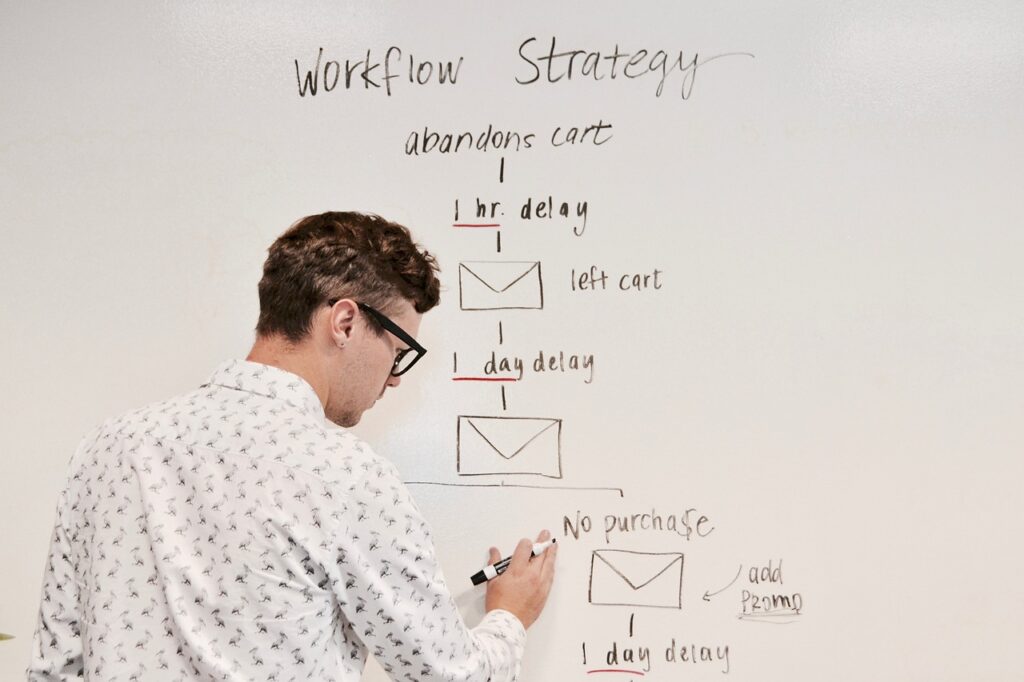
Email Marketing Automation
Email marketing automation is at the heart of GetResponse’s offering. It allows you to create automated workflows that nurture leads and convert them into customers. With drag-and-drop functionality, you can easily design workflows that trigger emails based on user actions, ensuring timely and relevant communication.
Automation also extends to list segmentation, enabling you to target specific audience groups with tailored messages. This level of personalization can significantly enhance engagement and drive higher conversion rates.
AI-Powered Website and Landing Page Builder
In today’s digital landscape, having a professional online presence is crucial. GetResponse’s AI-powered website and landing page builder simplifies the process of creating stunning, high-converting pages. With a wide range of templates and customization options, you can design pages that align with your brand and capture your audience’s attention.

Conversion Funnel Capabilities
GetResponse’s conversion funnel capabilities allow you to guide prospects through the sales journey seamlessly. By mapping out each stage of the funnel, you can identify opportunities for optimization and ensure a smooth transition from lead to customer. This feature is particularly valuable for businesses looking to streamline their sales processes and improve conversion rates.
Besides that, the platform provides detailed analytics and reporting, giving you insights into funnel performance and areas for improvement. By leveraging this data, you can make informed decisions and refine your marketing strategies for maximum impact.
A/B Testing for Campaign Optimization
A/B testing is a critical component of any successful marketing strategy, and GetResponse makes it easy to test different elements of your campaigns. Whether you’re experimenting with subject lines, email content, or call-to-action buttons, A/B testing allows you to identify what resonates with your audience and optimize accordingly.
This data-driven approach ensures that your campaigns are continually improving, leading to higher engagement and conversion rates over time.
Integration with Social Media and Other Platforms
In today’s interconnected world, integration with other platforms is essential for a cohesive marketing strategy. GetResponse offers seamless integration with social media platforms, CRM systems, and more, allowing you to centralize your marketing efforts and maintain consistent messaging across channels.
By leveraging these integrations, you can enhance your reach, streamline processes, and ultimately drive better results. Stay tuned as we explore more features and delve deeper into the pricing and user experience of GetResponse in the next part of this article.
GetResponse Pricing Plans Explained
Understanding the pricing structure of GetResponse is crucial for businesses of all sizes. The platform offers a range of plans to suit different needs and budgets, making it accessible to everyone from startups to large enterprises. In this section, I’ll break down the pricing plans, highlight key features, and help you choose the right plan for your marketing goals.
Overview of All Plans
GetResponse offers four main pricing tiers: Basic, Plus, Professional, and Max. Each plan is designed to cater to different levels of business needs, from basic email marketing to advanced automation and analytics. Here’s a quick overview:
- Basic: Starting at $15 per month, this plan includes essential email marketing features, autoresponders, and unlimited landing pages.
- Plus: At $49 per month, this plan adds marketing automation, webinars for up to 100 attendees, and advanced segmentation.
- Professional: For $99 per month, you get access to unlimited automation builder, webinars for up to 300 attendees, and advanced analytics.
- Max: This is a custom-priced plan tailored for larger businesses with specific needs, offering dedicated support and additional features.
You can click here if you want to test GetReponse for free for 30 days.
Comparison of Pricing Tiers
When comparing these pricing tiers, it’s important to consider the specific needs of your business. The Basic plan is ideal for those just starting with email marketing, offering all the fundamental tools required to launch successful campaigns.
For businesses looking to expand their marketing efforts, the Plus plan provides valuable features such as webinars and automation, allowing for more sophisticated marketing strategies. The Professional plan is best suited for businesses that require comprehensive analytics and the ability to host larger webinars.
- Basic: Best for small businesses and beginners.
- Plus: Suitable for growing businesses with advanced marketing needs.
- Professional: Ideal for established businesses with a focus on analytics and large-scale webinars.
- Max: Customizable for enterprises with specific requirements.
Choosing the right plan involves assessing your current marketing strategies, budget, and future growth plans. By aligning your choice with your business objectives, you can ensure you’re getting the most value from GetResponse.
Details of the Free Plan
For those hesitant to commit financially, GetResponse offers a free plan that allows users to test the platform’s core features. The free plan includes basic email marketing tools, autoresponders, and limited access to landing pages. While it lacks some advanced features, it’s an excellent way for beginners to get started with email marketing without any upfront cost. Click here to start with your free plan.
Discounts and Special Offers
GetResponse provides several opportunities to save on subscription costs. By opting for annual or biennial billing, users can enjoy discounts of up to 30%. Additionally, GetResponse occasionally offers promotional discounts and special offers, so it’s worth keeping an eye out for these deals to maximize savings.
Most importantly, taking advantage of these discounts can significantly reduce your marketing expenses while still providing access to a robust set of tools. This is especially beneficial for small businesses and startups operating on tight budgets.
User Experience and Interface
- GetResponse’s interface is designed with user-friendliness in mind.
- The dashboard provides easy access to all features and tools.
- Customization options allow for a personalized experience.
- Comprehensive support resources are available to assist users.

One of the standout features of GetResponse is its intuitive user interface. The platform is designed to be accessible for users of all skill levels, ensuring that even those new to email marketing can navigate it with ease. This user-centric approach is evident in the layout of the dashboard, which provides quick access to all the essential tools and features.
Besides that, GetResponse offers a range of customization options, allowing users to tailor the platform to their specific needs. This flexibility is particularly valuable for businesses with unique marketing strategies, as it enables them to create a personalized experience that aligns with their goals.
Intuitive Dashboard Overview
The dashboard is the heart of the GetResponse platform, offering a clear and organized view of your marketing activities. It provides easy access to campaign creation, analytics, and automation tools, making it simple to manage your marketing efforts from a single location. This centralized approach streamlines workflows and enhances productivity.
Ease of Use for Beginners
GetResponse’s ease of use is one of its key selling points. The platform is designed to be intuitive, with drag-and-drop functionality and pre-designed templates that simplify the process of creating and managing campaigns. This makes it an excellent choice for beginners who may not have extensive technical knowledge.
By providing a user-friendly experience, GetResponse empowers marketers to focus on strategy and creativity, rather than getting bogged down by technical complexities.
Customization and Flexibility
Customization is a crucial aspect of any marketing platform, and GetResponse excels in this area. Users have the ability to customize everything from email templates to automation workflows, ensuring that their marketing efforts are tailored to their specific needs. This flexibility allows businesses to create campaigns that resonate with their audience and drive results.
Customer Support and Resources
GetResponse offers robust customer support to ensure users can make the most of the platform. With a dedicated help center, webinars, and a range of tutorials, users have access to a wealth of resources to assist them in their marketing efforts. Additionally, GetResponse’s support team is available 24/7 to provide assistance when needed.
By leveraging these resources, users can quickly resolve any issues they encounter and continue to optimize their marketing strategies effectively.
Pros and Cons of Using GetResponse
In the world of email marketing, GetResponse stands out as a versatile platform that offers a wide array of features. However, like any tool, it comes with its own set of advantages and drawbacks. Understanding these can help you make an informed decision about whether it’s the right fit for your business.
Key Advantages
One of the most significant advantages of GetResponse is its comprehensive feature set. From email automation to landing page creation and webinar hosting, it covers all aspects of digital marketing. This makes it a one-stop solution for businesses looking to streamline their marketing efforts.
Another advantage is its user-friendly interface. Even those new to email marketing will find it easy to navigate and use. The platform also offers robust customer support, ensuring users have access to the help they need to succeed.
Potential Drawbacks
While GetResponse offers a wealth of features, some users may find the learning curve a bit steep, especially when it comes to advanced automation and analytics. Additionally, while the pricing is competitive, businesses on a tight budget may find the cost of higher-tier plans prohibitive.
Furthermore, while GetResponse integrates with a variety of platforms, some users may encounter limitations when trying to connect with less common tools or applications.
Final Thoughts on GetResponse
GetResponse remains a strong contender in the email marketing space, offering a robust set of tools designed to enhance your marketing efforts. Its comprehensive features and user-friendly interface make it a valuable asset for businesses of all sizes. However, it’s essential to weigh the pros and cons and consider your specific needs before committing.
Ultimately, GetResponse is best suited for businesses looking to integrate multiple aspects of their digital marketing strategy into one platform. With its ongoing updates and commitment to innovation, it continues to be a reliable choice for marketers.
Click here to test GetResponse for free for 30 days.
Who Should Use GetResponse
GetResponse is ideal for businesses of all sizes, from startups to large enterprises. It’s particularly well-suited for those looking to leverage email marketing automation, create high-converting landing pages, and host webinars.
- Small businesses seeking an all-in-one marketing solution.
- Enterprises needing advanced automation and analytics.
- Marketers looking to integrate email campaigns with social media.
- Teams requiring robust customer support and resources.
By aligning GetResponse with your marketing goals, you can unlock its full potential and drive significant results.
Future Potential and Expected Improvements
Looking ahead, GetResponse is expected to continue evolving to meet the needs of modern marketers. With a focus on AI and machine learning, future updates may include even more sophisticated automation tools and enhanced analytics capabilities.
Additionally, as digital marketing continues to grow, GetResponse is likely to expand its integrations and partnerships, providing users with even more options for connecting their marketing efforts.
Frequently Asked Questions (FAQ)
As you consider using GetResponse, you may have some questions about its capabilities and how it compares to other platforms. Here are some frequently asked questions to help guide your decision.
What is the primary function of GetResponse?
GetResponse is primarily an email marketing platform designed to help businesses create, manage, and optimize their email campaigns. It offers a range of tools for automation, list segmentation, and analytics, making it a comprehensive solution for digital marketers.
How does GetResponse compare to other email marketing platforms?
Compared to other email marketing platforms, GetResponse stands out for its extensive feature set, which includes landing pages, webinars, and CRM tools. While some platforms may focus solely on email marketing, GetResponse offers a more holistic approach, integrating various aspects of digital marketing.
Is there a free trial available for GetResponse?
Yes, GetResponse offers a free plan that allows users to explore its core features without any financial commitment. This is an excellent option for those new to the platform or those wanting to test its capabilities before upgrading to a paid plan.
- Explore the free plan to get started without risk.
- Consider upgrading as your marketing needs grow.
- Take advantage of discounts for annual subscriptions.
By understanding the features and benefits of GetResponse, you can make an informed decision about whether it’s the right tool for your marketing strategy. With its comprehensive offerings and commitment to innovation, GetResponse continues to be a valuable asset for businesses in 2023.